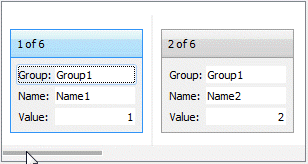TcxRecordScrollMode Enum
Enumerates record scroll modes available in container controls.
Declaration
TcxRecordScrollMode = (
rsmDefault,
rsmByRecord,
rsmByPixel
);Members
| Name |
|---|
rsmDefault
|
rsmByRecord
|
rsmByPixel
|
Remarks
Options include:
Value | Description | Example (Touch Mode is disabled) |
|---|---|---|
|
| The active record scroll mode depends on the Touch Mode state and a container control’s LookAndFeel.ScrollMode property value. Per-pixel record scroll mode is active if one of the following conditions is met:
Otherwise, |
|
|
| The discrete (that is, per-record) content scroll mode is explicitly enabled. The minimum scroll step is a single record. Records look differently depending on the container control and its content display mode. For instance, the ExpressQuantumGrid‘s Table and Banded Table Views scroll their content row by row in this mode, since a table row corresponds to a single record in a bound dataset. Note If this option is enabled, a container control activates classic scroll mode regardless of its LookAndFeel.ScrollMode property value. |
|
|
| The smooth (that is, per-pixel) content scroll mode is explicitly enabled. Records can be partially visible in this mode, since the minimum scroll step is a single pixel. As a result, this value has no effect if the container control currently cannot display partially visible records (for instance, if the Layout View‘s OptionsView.ShowOnlyEntireRecords property is set to True in the ExpressQuantumGrid Suite). Note The container control also enables per-pixel scroll mode if one of the following conditions is met:
|
|
Direct TcxRecordScrollMode Type References
The following properties reference the TcxRecordScrollMode type:
The OptionsBehavior.RecordScrollMode property that the unbound and data-aware Layout, Table, and Banded Table Views provide in the ExpressQuantumGrid Suite;
The OptionsBehavior.RecordScrollMode property that the TcxVirtualVerticalGrid and TcxDBVerticalGrid controls provide;
The OptionsBehavior.RecordScrollMode property that the TcxTreeList, TcxDBTreeList, and TcxVirtualTreeList controls provide.
Note
Specific container controls and their record display modes can impose additional limitations on per-pixel content scroll mode availability. Refer to the corresponding property descriptions for additional information.