Ribbon Dropdown Gallery
A dropdown gallery control ( ) is used to display gallery content in a popup window. The purpose of this control is to invoke a gallery on any TWinControl control when developing Ribbon applications. To do this, link a dropdown gallery to a TWinControl control using the bar manager’s PopupMenuLinks property. It is also used to customize a dropdown gallery content for an in-Ribbon gallery (see the gallery’s DropdownGallery property).
) is used to display gallery content in a popup window. The purpose of this control is to invoke a gallery on any TWinControl control when developing Ribbon applications. To do this, link a dropdown gallery to a TWinControl control using the bar manager’s PopupMenuLinks property. It is also used to customize a dropdown gallery content for an in-Ribbon gallery (see the gallery’s DropdownGallery property).
According to the Microsoft® Office® 2007 UI guidelines requirement, content views of an in-Ribbon gallery and a dropdown gallery are different. While an in-Ribbon gallery represents items in linear order, a dropdown gallery is capable of displaying commands (gallery items) separated into gallery groups. In addition, dropdown galleries allow you to host filters to enable categorized access to gallery items.
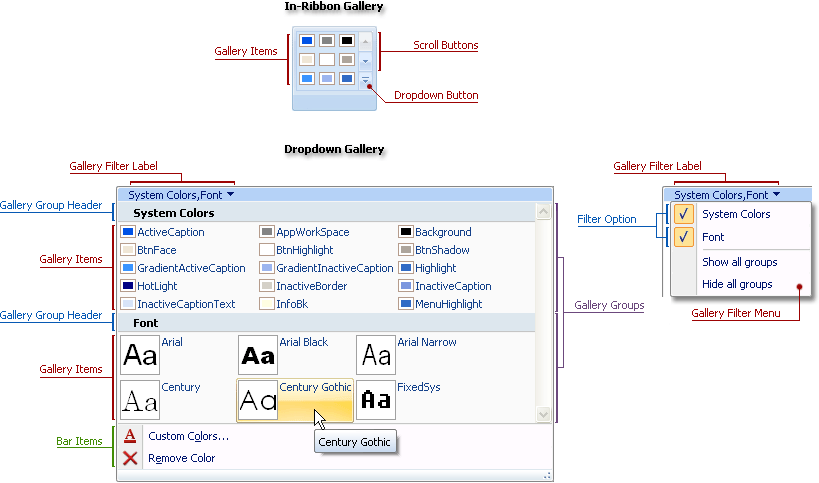
A dropdown gallery is represented by a TdxRibbonDropDownGallery object. This object provides the following interface:
| Member | Description |
|---|---|
| GalleryItem | Specifies a gallery that provides content for a dropdown gallery. |