Ribbon Backstage View Gallery
- 2 minutes to read
This gallery (the (TdxRibbonBackstageViewGalleryControl component) was designed for use in Ribbon Backstage View extra panes as an embeddable advanced gallery control. Based on the generic gallery control, the Ribbon Backstage View gallery provides you with the capability to create extra panes similar to those found in Microsoft Office 2010 (or later) Backstage View.

The Ribbon Backstage View gallery inherits its functionality from a generic gallery control and extends it with the capabilities to pin items and paint gallery content using the currently applied Ribbon color scheme. As with the generic gallery control, you can create any number of gallery groups and items within your Ribbon Backstage View gallery, arrange items across multiple columns, customize the item element layout, control item selection, etc. Refer to the TdxRibbonBackstageViewGalleryControl component description to learn more.
Pinned Items
You can enable PinMode in your Ribbon Backstage View galleries to help end-users quickly find certain items in gallery groups (like favorite or recently used documents, templates, etc.) In PinMode, items can be pinned to the top of their group, thus making up a pinned item list. Each gallery group maintains its own pinned item list. As with normal items, pinned items are displayed in the order they appear in group Items collections. You can optionally display a separator below the pinned item list.
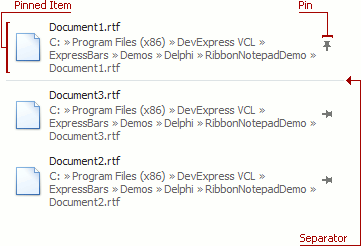
In PinMode, each item displays a pin, which end-users can click to switch the item’s pinned state (i.e., “pin” or “unpin” the item to/from the list). You can prohibit certain items from displaying their pins or changing their pinned state, thus making these items immutable to end-user interactions.