Ribbon Tab Area Search Toolbar
The Tab Area Search Toolbar and Tab Area Toolbar in the tab area allow end-users to access important commands without navigating through tabs or tab groups. The Tab Area Search Toolbar is located to the right of the last tab visible in this area. You can embed a TdxOfficeSearchBox in-place editor to this toolbar via TcxBarEditItem to mimic the ‘Tell Me’ box available in modern Microsoft Office applications.
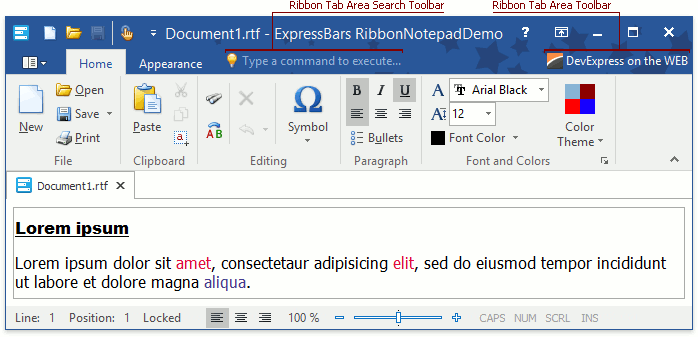
Toolbar settings (visibility and content) are stored by a TdxRibbonTabAreaSearchToolbar object accessible via the Ribbon’s TabAreaSearchToolbar property. Hiding the tab area hides the toolbar as well.
Content Customization
As with the Quick Access Toolbar and Tab Area Toolbar, the Tab Area Search Toolbar is simply a container for a traditional toolbar. To provide content, you first need to create a toolbar and populate it with items. Then, use the Ribbon’s TabAreaSearchToolbar.Toolbar property to embed this toolbar into the Tab Area Search Toolbar container. Unlike the Quick Access Toolbar, neither the Tab Area Search Toolbar nor Tab Area Toolbar can be customized by end-users at runtime.