Ribbon Galleries
The purpose of a gallery is to represent commands with a result-oriented interface, so end-users are informed about potential results prior to a particular command being invoked.
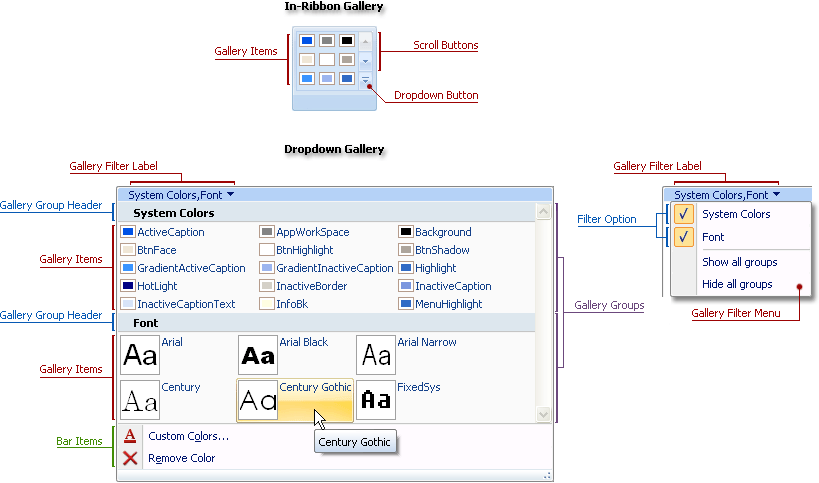
Structurally galleries are organized in the following manner – commands (gallery items) are visually separated into gallery groups.

At design time, you can easily customize the gallery structure and exchange items between groups using the Ribbon gallery designer.
Galleries come in two types:
An in-Ribbon gallery is designed to display its content inside the Ribbon.
A dropdown gallery is used to:
Provide an in-Ribbon gallery with a custom dropdown gallery content.
Provide any TWinControl descendant used in Ribbon applications with a dropdown gallery.
End-users can filter gallery contents by groups and categories via gallery filters.