TreeListColumn.ShowUnboundExpressionMenu Property
Gets or sets whether an end-user can open an Expression Editor for the current unbound column, using a context menu.
Namespace: DevExpress.XtraTreeList.Columns
Assembly: DevExpress.XtraTreeList.v25.2.dll
NuGet Packages: DevExpress.Win.Navigation, DevExpress.Win.TreeList
Declaration
[DefaultValue(false)]
[XtraSerializableProperty]
public bool ShowUnboundExpressionMenu { get; set; }Property Value
| Type | Default | Description |
|---|---|---|
| Boolean | false | true if an end-user can open an Expression Editor for the current unbound column, using a context menu; otherwise, false. |
Remarks
Unbound columns can be populated with data by specifying an expression via the TreeListColumn.UnboundExpression property. If the ShowUnboundExpressionMenu option is enabled, a new menu item (Expression Editor…) is added in the context menu for this column:

The user can select this menu command to edit the column’s expression via the Expression Editor:
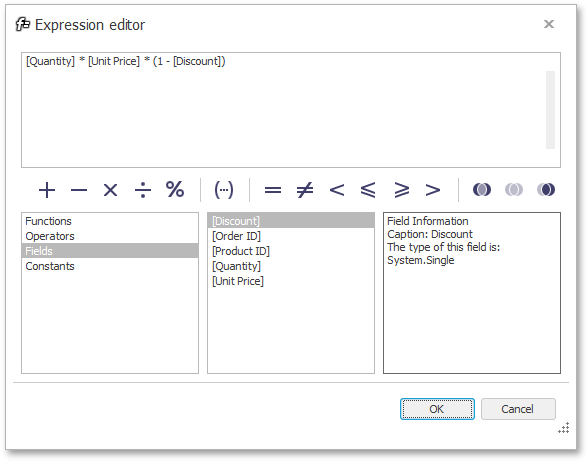
For information on the syntax of expressions, see Expressions.
If the ShowUnboundExpressionMenu option is disabled, the Expression Editor can be opened in code, by calling the TreeList.ShowUnboundExpressionEditor method.
Refer to the Unbound Columns topic, to learn about creating unbound columns and other ways of populating them with data.