TreeListColumn.Format Property
Gets the object that specifies the formatting applied to column values.
Namespace: DevExpress.XtraTreeList.Columns
Assembly: DevExpress.XtraTreeList.v24.2.dll
NuGet Packages: DevExpress.Win.Navigation, DevExpress.Win.TreeList
#Declaration
[XtraSerializableProperty(XtraSerializationVisibility.Content)]
public FormatInfo Format { get; }#Property Value
| Type | Description |
|---|---|
| Format |
A Format |
#Remarks
Settings provided by this property allow you to specify the type of formatted values and the applied format string. You can also implement formatting of any complexity by providing a custom formatter object.
Please refer to the Formatting Cell Values topic for more information.
#Example
The following example shows how to use the standard format specifiers in a column that displays numeric values. The column’s format string is set to “c2”. This indicates that a value will be formatted as a currency amount with two digits to the right of the decimal point.
The following image shows the result:
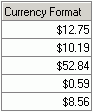
For information on format specifiers, refer to the Format Specifiers topic.
treeList1.Columns["Currency"].Format.FormatType = DevExpress.Utils.FormatType.Numeric;
treeList1.Columns["Currency"].Format.FormatString = "c2";