GridView.OptionsDragDrop Property
Contains settings related to user drag-and-drop operations.
Namespace: DevExpress.XtraGrid.Views.Grid
Assembly: DevExpress.XtraGrid.v23.2.dll
NuGet Packages: DevExpress.Win.Grid, DevExpress.Win.Navigation
Declaration
[DXCategory("Options")]
[XtraSerializableProperty(XtraSerializationVisibility.Hidden, XtraSerializationFlags.DefaultValue)]
public GridOptionsDragDrop OptionsDragDrop { get; }Property Value
| Type | Description |
|---|---|
| GridOptionsDragDrop | An object that stores properties that manage drag-and-drop operations. |
Remarks
The GridView supports the following drag-and-drop operations:
- Move selected rows to another Grid control.
- Reorder selected rows within the
GridView(supported data sources:IList,DataTable,DataView).
Note
Attach the Drag-and-Drop Behavior to the GridView to allow users to reorder and move data rows using drag and drop.
Use the GridView.OptionsDragDrop property to configure drag-and-drop operations that users can perform within the GridView.
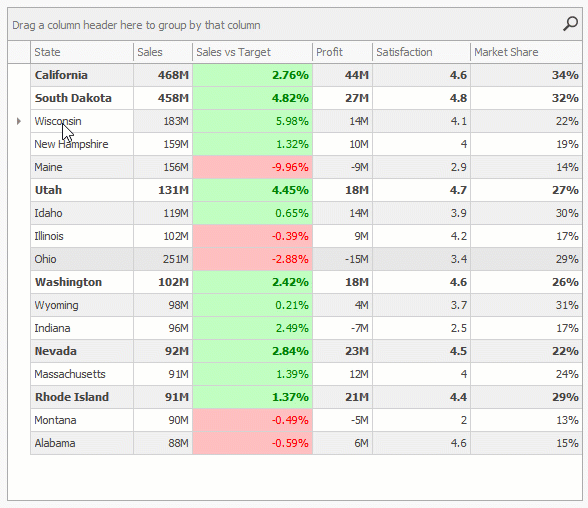
Options include:
- AllowDataReordering
- Allows the user to reorder data rows within the
GridView. Users can also move selected rows from one group to another. - AllowSortedDataDragDrop
- Allows the user to reorder data rows within the
GridViewif data sorting is applied. The option has no effect if the sorted column is read-only.
Read the following topic for additional information: Drag-and-Drop Grid Rows.
See Also