GridOptionsCustomization.AdvancedCustomizationFormSortMode Property
Gets or sets whether and how column/band headers are sorted within the advanced Customization Form.
Namespace: DevExpress.XtraGrid.Views.Grid
Assembly: DevExpress.XtraGrid.v25.2.dll
NuGet Packages: DevExpress.Win.Grid, DevExpress.Win.Navigation
Declaration
[DefaultValue(CustomizationFormSortMode.Default)]
[XtraSerializableProperty]
public virtual CustomizationFormSortMode AdvancedCustomizationFormSortMode { get; set; }Property Value
| Type | Default | Description |
|---|---|---|
| DevExpress.XtraGrid.Views.Grid.CustomizationFormSortMode | Default | A value that specifies whether and how column/band headers are sorted in the advanced Customization Form. |
Property Paths
You can access this nested property as listed below:
| Object Type | Path to AdvancedCustomizationFormSortMode |
|---|---|
| GridView |
|
Remarks
The advanced Customization Form contains the  button that allows users to sort column and band headers within this form.
button that allows users to sort column and band headers within this form.
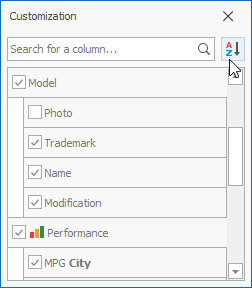
The AdvancedCustomizationFormSortMode property allows you to sort column/band headers in code.
gridView1.OptionsCustomization.AdvancedCustomizationFormSortMode = CustomizationFormSortMode.AlphabeticalAscending;
If the AdvancedCustomizationFormSortMode property is set to Default, the column/band headers are displayed in the default order, specified by their visible indices (see GridColumn.VisibleIndex and GridBand.VisibleIndex).