BaseDocument.Header Property
Gets or sets the current document‘s header.
Namespace: DevExpress.XtraBars.Docking2010.Views
Assembly: DevExpress.XtraBars.v24.2.dll
NuGet Package: DevExpress.Win.Navigation
#Declaration
#Property Value
| Type | Default | Description |
|---|---|---|
| String | null | A String value that is the current document‘s header. |
#Remarks
Document headers are visible in different locations depending on the parent View.
In Tabbed MDI and Native MDI Views, document headers are shown in a Document Selector.

In WindowsUI View, document headers are displayed by navigation elements of specific content containers (e.g., tab headers of PageGroup containers).
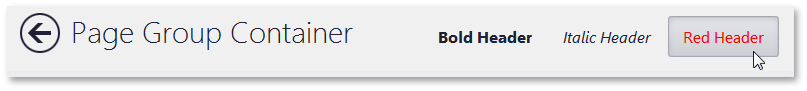
- In Widget View, document headers are not shown anywhere.
Document headers can be formatted by using HTML tags. To do so, utilize the required properties (the DocumentSelectorProperties.AllowHtmlDraw properties for MDI Views, the IDocumentSelectorDefaultProperties.AllowHtmlDrawHeaders and IDocumentSelectorProperties.AllowHtmlDrawHeaders properties for WindowsUI View).