DockingOptions.CustomResizeZoneThickness Property
Gets or sets the thickness of a resize zone for any dock panel owned by this manager.
Namespace: DevExpress.XtraBars.Docking
Assembly: DevExpress.XtraBars.v25.2.dll
NuGet Package: DevExpress.Win.Navigation
Declaration
[DefaultValue(0)]
[XtraSerializableProperty]
public int CustomResizeZoneThickness { get; set; }Property Value
| Type | Default | Description |
|---|---|---|
| Int32 | 0 | An Int32 value that is the resize zone thickness. |
Property Paths
You can access this nested property as listed below:
| Object Type | Path to CustomResizeZoneThickness |
|---|---|
| DockManager |
|
Remarks
When end-users hover over a panel resize zone, the cursor changes its icon and users can start dragging a panel to resize it. By default, this thickness depends on the currently applied DevExpress skin and the availability of Touch UI Mode (see the WindowsFormsSettings.TouchUIMode property). However, you can use the CustomResizeZoneThickness property to manually increase or decrease the thickness of this zone. The following figure illustrates a panel whose resize zone (highlighted in red) has an increased thickness of 20 pixels.
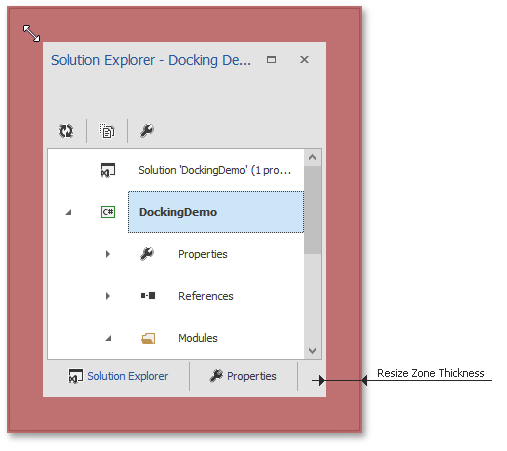
In the “Light” style (see the DockManager.Style property), panels have 1-pixel borders and changing the CustomResizeZoneThickness property does not visually increase paddings. However, you can still utilize this property to prevent end-users from accidentally clicking controls inside the panels during resizing. See the “Overlay Resizing” section of the Side Panel document to learn more.