ControlContainer Class
Represents the client area of a dock panel.
Namespace: DevExpress.XtraBars.Docking
Assembly: DevExpress.XtraBars.v25.2.dll
NuGet Package: DevExpress.Win.Navigation
Declaration
public class ControlContainer :
Panel,
ITransparentBackgroundManager,
IDirectXProviderOwner,
IDirectXClientProviderRelated API Members
The following members return ControlContainer objects:
Remarks
A dock panel’s client area is represented by the ControlContainer control.
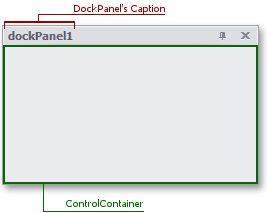
The panel’s control container can be accessed via the DockPanel.ControlContainer property. Use this property’s Controls collection to manipulate (add, remove or access) the visual controls within a panel.
Example
In the following example a new panel is created and floated. Then a property grid is added to the panel and this lists the dock panel’s properties. To add visual controls to the panel, the DockPanel.ControlContainer property is used. The result is shown below:

using DevExpress.XtraBars.Docking;
// ...
// Create a floating dock panel.
DockPanel panel1 = dockManager1.AddPanel(DockingStyle.Float);
panel1.Text = "Panel 1";
// Create a property grid and place it on the panel.
PropertyGrid pGrid = new PropertyGrid();
panel1.ControlContainer.Controls.Add(pGrid);
pGrid.Dock = DockStyle.Fill;
pGrid.SelectedObject = panel1;