AlertControl.PopupMenu Property
Gets or sets a popup menu associated with alert windows.
Namespace: DevExpress.XtraBars.Alerter
Assembly: DevExpress.XtraBars.v25.2.dll
NuGet Package: DevExpress.Win.Navigation
Declaration
[DefaultValue(null)]
[DXCategory("Behavior")]
public virtual PopupMenu PopupMenu { get; set; }Property Value
| Type | Default | Description |
|---|---|---|
| PopupMenu | null | A PopupMenu object associated with popup menus. |
Remarks
You can associate a popup menu with alert windows. To do this, create a PopupMenu object, customize it and assign it to the PopupMenu property. If a popup menu has been specified, newly created alert windows will contain a Dropdown button. Clicking on this button will open the popup menu. If no PopupMenu is specified, the Dropdown button is not displayed in alert windows.
In addition to the Dropdown button, alert windows can display the Close and Pin control buttons. The availability of these buttons is controled by the AlertControl.ShowCloseButton and AlertControl.ShowPinButton properties. The position of the control buttons is specified by the AlertControl.ControlBoxPosition property.
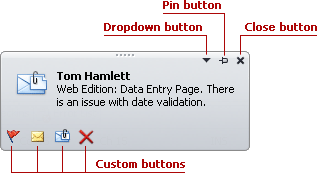
Note
PopupMenu objects require a BarManager object to be assigned to the PopupMenuBase.Manager property.