AlertControl.ShowCloseButton Property
Gets or sets whether the Close button must be displayed in newly created alert windows.
Namespace: DevExpress.XtraBars.Alerter
Assembly: DevExpress.XtraBars.v25.2.dll
NuGet Package: DevExpress.Win.Navigation
Declaration
[DefaultValue(true)]
[DXCategory("Appearance")]
public virtual bool ShowCloseButton { get; set; }Property Value
| Type | Default | Description |
|---|---|---|
| Boolean | true | true if the Close button must be displayed in newly created alert windows; otherwise, false. |
Remarks
An alert window can display the Close, Pin and Dropdown control buttons. The availability of these buttons is specified by the ShowCloseButton, AlertControl.ShowPinButton and AlertControl.PopupMenu properties, respectively. The position of the control buttons is specified by the AlertControl.ControlBoxPosition property.
Clicking the Close button closes and destroys an alert window.
It’s also possible to display custom buttons in alert windows. To do this, add items to the AlertControl.Buttons collection.
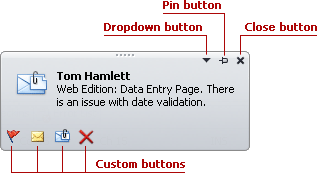
Changing the ShowCloseButton option is not in effect for existing alert windows. The option is applied to newly created windows.