Title.Content Property
Gets or sets the treemap/sunburst title content.
Namespace: DevExpress.Xpf.TreeMap
Assembly: DevExpress.Xpf.TreeMap.v25.2.dll
NuGet Package: DevExpress.Wpf.TreeMap
Declaration
Property Value
| Type | Description |
|---|---|
| Object | An object that specifies the title content. |
Example
How to: Add Multiple Titles to a TreeMap
This example adds two titles to a treemap and customizes title settings such as content, font, and alignment.
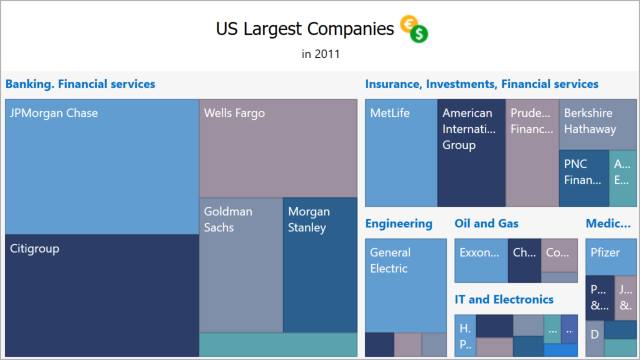
Create a Title object.
Specify the settings below to customize the title’s content and alignment:
Add the title to the treemap’s Titles collection.
Repeat the previous steps to add a new title.
<Window
xmlns="http://schemas.microsoft.com/winfx/2006/xaml/presentation"
xmlns:x="http://schemas.microsoft.com/winfx/2006/xaml"
xmlns:d="http://schemas.microsoft.com/expression/blend/2008"
xmlns:mc="http://schemas.openxmlformats.org/markup-compatibility/2006"
xmlns:local="clr-namespace:TreemapExample"
xmlns:dxtm="http://schemas.devexpress.com/winfx/2008/xaml/treemap"
x:Class="TreemapExample.MainWindow"
mc:Ignorable="d"
Title="MainWindow" Height="450" Width="800">
<Grid>
<dxtm:TreeMapControl x:Name="treemap">
<dxtm:TreeMapControl.Titles>
<dxtm:Title Content="US Largest Companies" FontSize="18" FontFamily="Tahoma"
HorizontalPosition="Center" VerticalPosition="TopOutside">
<dxtm:Title.ContentTemplate>
<DataTemplate>
<StackPanel Orientation="Horizontal" Margin="12,12,12,0">
<TextBlock Text="{Binding}" Margin="4"/>
<Image Source="Icon.png" Height="32" Width="32"/>
</StackPanel>
</DataTemplate>
</dxtm:Title.ContentTemplate>
</dxtm:Title>
<dxtm:Title Content="in 2011" Margin="0,0,0,10"
HorizontalPosition="Center" VerticalPosition="TopOutside"/>
</dxtm:TreeMapControl.Titles>
<!-- Data binding settings are skipped. -->
</dxtm:TreeMapControl>
</Grid>
</Window>
See Also