StripedLayoutAlgorithm Class
A class representing the Strip layout algorithm.
Namespace: DevExpress.Xpf.TreeMap
Assembly: DevExpress.Xpf.TreeMap.v25.2.dll
NuGet Package: DevExpress.Wpf.TreeMap
Declaration
Remarks
Under this algorithm, for each item to layout, check whether adding the item to the current strip improves the average aspect ratios of the rectangles in the current strip. If the average aspect ratio is improved, the rectangle is added to the current strip, otherwise, the current strip is fixed and a new strip is created, to which the item is added.
The following image demonstrates the layout calculated using this algorithm.
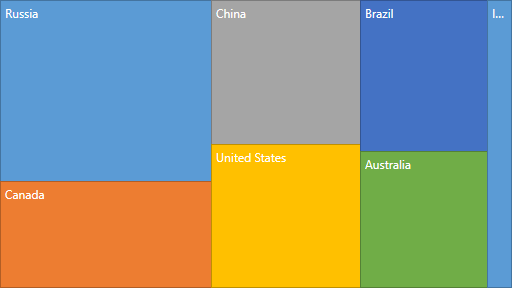
Example
To customize the layout algorithm, do the following.
- Assign a newly created TreeMapLayoutAlgorithmBase class descendant object to the TreeMapControl.LayoutAlgorithm property.
- Optionally, for all predefined layout algorithms, it is possible to specify a layout’s fill direction using the TreeMapLayoutAlgorithm.Direction property.
- In addition to the layout direction, for the SliceAndDiceLayoutAlgorithm you can change its mode using the SliceAndDiceLayoutAlgorithm.LayoutMode property.
<dxtm:TreeMapControl x:Name="treeMap"
LayoutAlgorithm="{Binding ElementName=lbLayoutAlgorithm, Path=SelectedValue}">
<!-- endregion #LayoutAlgorithm-->
<dxtm:TreeMapControl.Colorizer>
<dxtm:TreeMapPaletteColorizer/>
</dxtm:TreeMapControl.Colorizer>
<dxtm:TreeMapItemStorage>
<dxtm:TreeMapItem Label="Americas">
<dxtm:TreeMapItem Label="United States" Value="17.418"/>
<dxtm:TreeMapItem Label="Brazil" Value="2.353"/>
</dxtm:TreeMapItem>
<dxtm:TreeMapItem Label="Europe">
<dxtm:TreeMapItem Label="Germany" Value="3.859"/>
<dxtm:TreeMapItem Label="United Kingdom" Value="2.945"/>
<dxtm:TreeMapItem Label="France" Value="2.846"/>
<dxtm:TreeMapItem Label="Italy" Value="2.147"/>
<dxtm:TreeMapItem Label="Russia" Value="1.857"/>
</dxtm:TreeMapItem>
<dxtm:TreeMapItem Label="Asia">
<dxtm:TreeMapItem Label="China" Value="10.380"/>
<dxtm:TreeMapItem Label="Japan" Value="4.616"/>
<dxtm:TreeMapItem Label="India" Value="2.049"/>
</dxtm:TreeMapItem>
</dxtm:TreeMapItemStorage>
<!--region #CloseTag-->
</dxtm:TreeMapControl>
<!--endregion #CloseTag-->
<Grid Grid.Column="1" Margin="4">
<Grid.RowDefinitions>
<RowDefinition Height="Auto"/>
<RowDefinition Height="Auto"/>
<RowDefinition Height="Auto"/>
<RowDefinition Height="Auto"/>
</Grid.RowDefinitions>
<TextBlock Grid.Row="0"
Margin="0,0,0,4"
Text="Layout Algorithm:"/>
<!--region #LayoutAlgorithmList-->
<ListBox x:Name="lbLayoutAlgorithm"
Grid.Row="1"
DisplayMemberPath="LayoutAlgorithmName"
SelectedValuePath="LayoutAlgorithm"
SelectedIndex="0">
<local:LayoutAlgorithmWarapper LayoutAlgorithmName="Slice and Dice">
<dxtm:SliceAndDiceLayoutAlgorithm/>
</local:LayoutAlgorithmWarapper>
<local:LayoutAlgorithmWarapper LayoutAlgorithmName="Squarified">
<dxtm:SquarifiedLayoutAlgorithm/>
</local:LayoutAlgorithmWarapper>
<local:LayoutAlgorithmWarapper LayoutAlgorithmName="Striped">
<dxtm:StripedLayoutAlgorithm/>
</local:LayoutAlgorithmWarapper>
</ListBox>
Inheritance
See Also