Dock and Layout Manager
- 3 minutes to read
The DevExpress WPF Dock Layout Manager allows you to create Microsoft Visual Studio-inspired Dock Window interfaces.
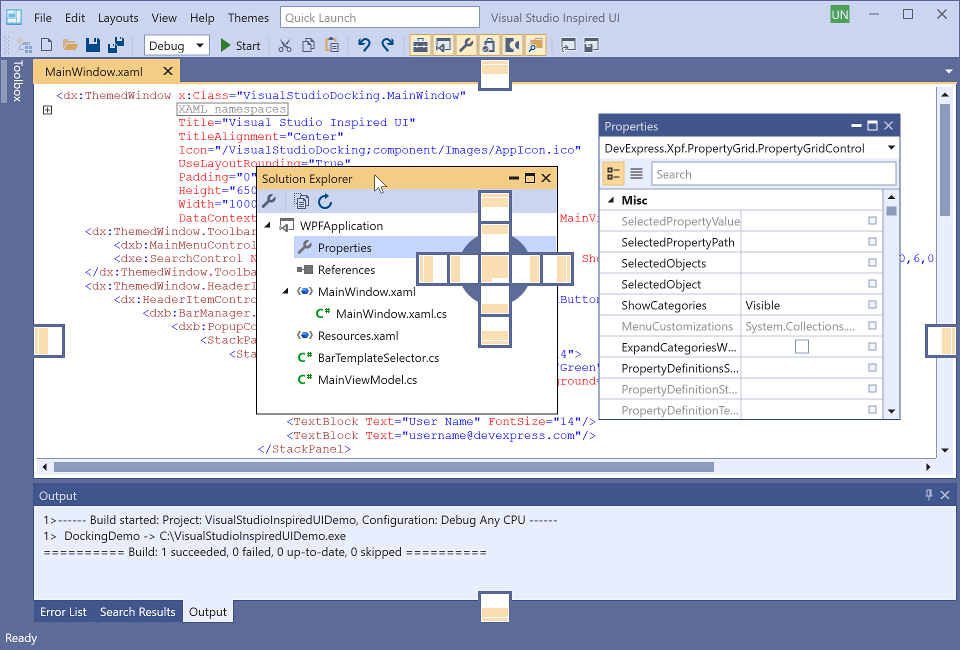
The DockLayoutManager class includes APIs designed to implement dock-based user interfaces and construct the necessary control layout.
Dock UI
The DockLayoutManager allows you to layout individual controls within docked panels.
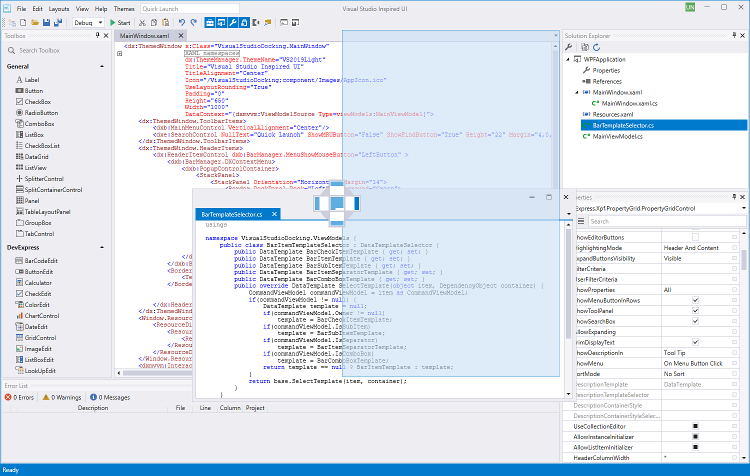
Refer to the following topic for more information on the available panels and groups: Dock UI Items.
Tip
If you only need to dock multiple simple panels to either side of your window and do not require advanced Visual Studio-like features (Bar/Ribbon Merging in MDI mode, Document Selector), use the Dock Layout Control instead.
Multi-Document Interfaces (MDI)
You can use document panels and groups to build MDI applications. Child documents can use a classic MDI layout or form a tabbed container.
If child windows include toolbar or Ribbon controls, DockLayoutManager can merge those commands into the parent window’s command bar. Refer to the following topics for additional information:
If using Ribbons instead of traditional toolbars, refer to the following topic for more information: MDI Ribbon Merging.
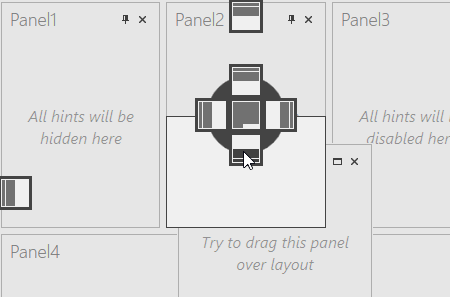
Layout UI
The DockLayoutManager allows you to layout controls within an individual layout panel.
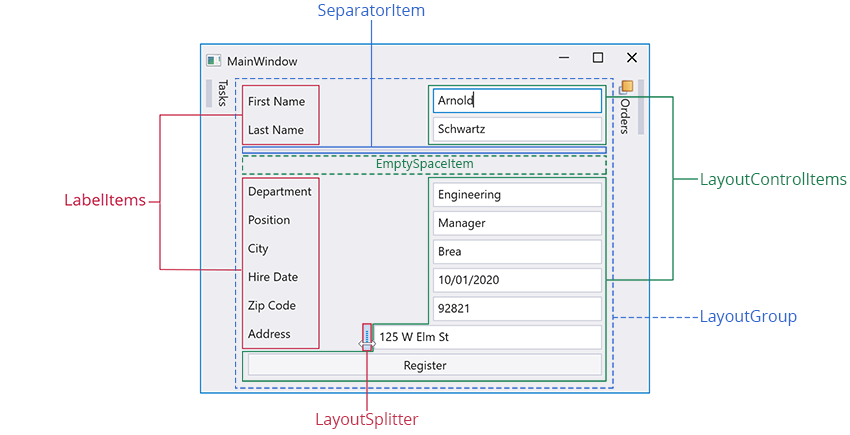
Refer to the following topic for more information on available layout UI items: Layout UI Items.
Tip
If you wish to create/layout your user interface without docked panels, consider the use of the DevExpress Layout Control instead.
Layout Management in Panels
End-users can use Customization Mode and the Customization Window to modify, save, and restore application layout at runtime.
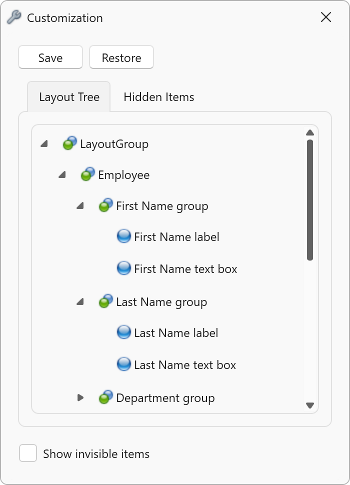
Built-in Document and Panel Selector
End-users can press hotkeys to quickly cycle through layout and document panels. Refer to the following topic for more information: Document Selector.
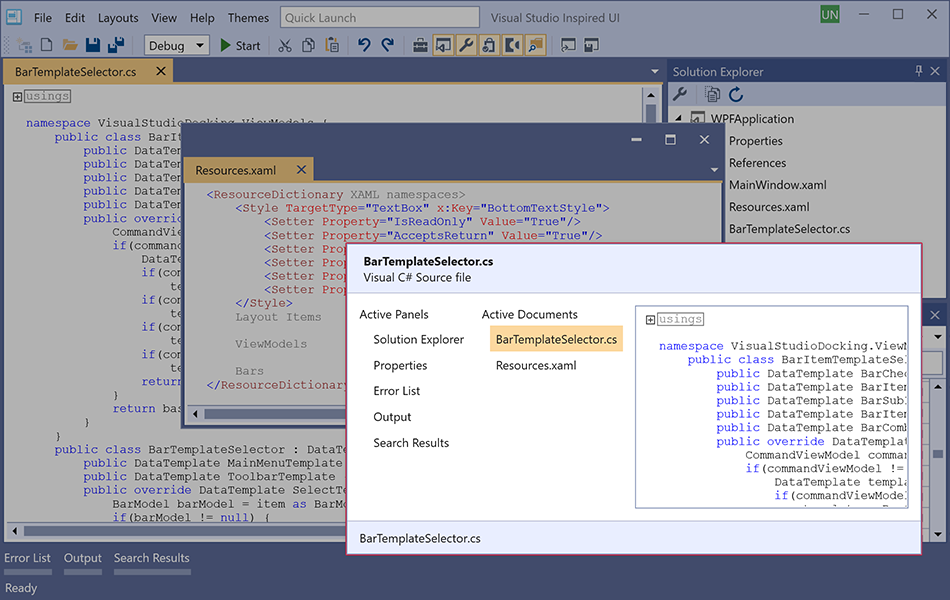
MVVM Support
Refer to the following topic to learn more about dock-based user interfaces and the MVVM architectural pattern: MVVM Support - Bind to a Collection of Dock Panels.
Save and Restore the Layout of Dock Panels and Controls
You can save the layout of dock panels alongside the layout of controls within panels/groups to a data store (an XML file or stream). Once saved, you can restore the layout from this data store as needs dictate.
Refer to the following topic for more information: Save and Restore the Layout of Dock Panels and Controls.
Useful Resources
- Dock Layout Manager: Get Started Topics
- This section contains topics that explain the essential concepts of the Dock Windows interfaces.
- Manage Dock Panels in Code
- Describes how to perform various operations (create, remove, move, and so on) on dock panels in code.
- Visual Elements
- This topic describes visual element types that are included in the DockLayoutManager control.
- Customize Appearance
- This topic lists properties that you can use to customize the appearance of layout items.
- Performance Enhancements
- This topic contains recommendations that help you to improve Dock Layout Manager performance.
- WPF and WinForms Interoperation Limitations
- Describes how to resolve possible issues when you import WinForms controls into WPF applications.
- Examples
- A set of detailed task-based examples.