Stretch View
- 2 minutes to read
In Stretch View, if the number of tab headers is too large to entirely fit on the Header Panel, the tab control shrinks its tab headers. This type of view is represented by the TabControlStretchView object.
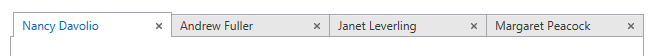
Tabs Sizes
TabControlStretchView’s tab headers are stretched automatically. To control the minimum and normal size of tab headers, use the TabControlStretchView.TabNormalSize, TabControlStretchView.SelectedTabMinSize, and TabControlStretchView.TabMinSize properties.
Tabs Pinning
To pin or unpin a tab header displayed within the tab control with the Stretch View, use the TabControlStretchView.PinMode attached property. Size of pinned tabs can be specified by using the TabControlStretchView.PinnedTabSize property. To specify whether pinned tabs may be dragged and hidden, use the TabControlStretchView.PinnedTabAllowDrag and TabControlStretchView.PinnedTabAllowHide properties respectively.
Drag and Drop Mechanism
The Stretch View supports the drag and drop functionality. There are several features provided by the drag-and-drop mechanism:
- tab headers reordering;
- dragging items between different tab control;
- creating a separate window with a tab control by dropping the dragging item outside the parent DXTabControl.
To enable the required drag-and-drop feature, use the TabControlStretchView.DragDropMode property.
The TabControlStretchView.DragDropRegion property allows you to specify the drag-and-drop regions. Drag-and-drop operations won’t work between tab controls with different TabControlStretchView.DragDropRegion property values .
You can customize the appearance of windows and tab controls that are created with drag-and-drop using the TabControlStretchView.NewWindowStyle and TabControlStretchView.NewTabControlStyle properties.
To learn more about the views, see Views.