Header Menu
DXTabControl provides a popup menu (Header Menu), allowing the selection of tab items. To invoke this menu, click the Arrow button displayed in the top left corner of the tab control.
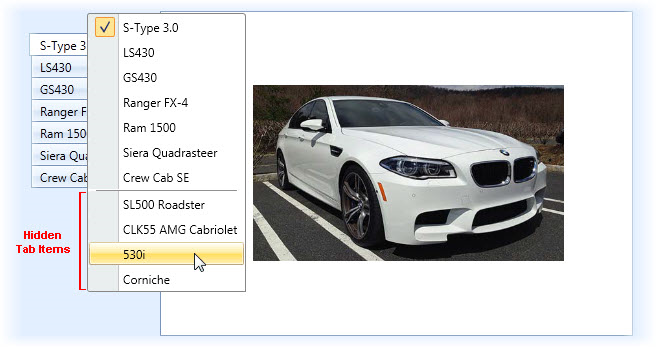
The Arrow button visibility is specified by the TabControlViewBase.ShowHeaderMenu property.
The Header menu contains items corresponding to tab items and can optionally include/exclude items which correspond to visible, hidden, and disabled tab items. These options are controlled by the following properties:
- TabControlViewBase.ShowVisibleTabItemsInHeaderMenu
- TabControlViewBase.ShowHiddenTabItemsInHeaderMenu
- TabControlViewBase.ShowDisabledTabItemsInHeaderMenu
Clicking a menu item automatically selects and shows the corresponding tab item within the DXTabControl.