MultiLine View
In MultiLine View, if the number of tab headers is too large to entirely fit in a single line, the headers are arranged in multiple lines. As a result, all tab headers are displayed on the screen. This type of view is represented by the TabControlMultiLineView object.
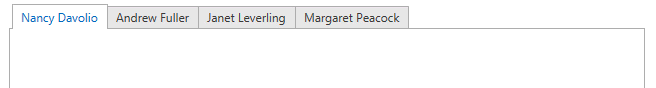
Fixed Headers
By default, when a new item is selected, a line that contains the item’s header is moved to become the first line in the Header Panel. To prevent the lines from moving, set the TabControlMultiLineView.FixedHeaders property to true.
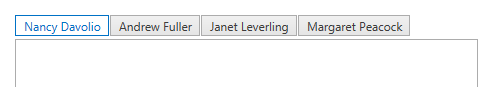
To learn more about the views, see Views.