TdxAICommandList.Clear Method
Clears the AI command collection.
Declaration
procedure Clear;Remarks
Call the Clear procedure to remove all AI-powered commands from the collection.
To remove individual commands, call Delete and Remove methods.
Code Example: Hide AI-Powered Commands
The following code example hides all AI-powered commands (removes the AI Assistant item) when no content is selected in the document:
uses
dxRichEdit.Control, // Declares TdxRichEditControl
dxAI; // Declares AI-specific types
// ...
procedure TMyForm.dxRichEditControl1GetAICommands(Sender: TObject;
const AAICommands: TdxAICommandList);
begin
if ((Sender as TdxRichEditControl).Document.Selections.Count = 0) or
((Sender as TdxRichEditControl).Document.Selection.Length = 0) then
AAICommands.Clear;
end;
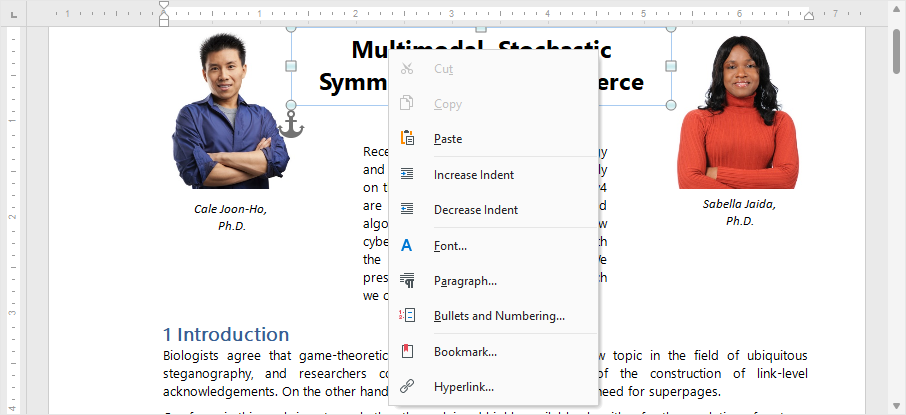
See Also