Range Control: Client Controls
A range control can be used to select a range of values within a control specified by the Client property. The associated client control, in turn, can provide information for visualization within the range control’s content area. A client control is an instance of the TComponent class descendant that implements the IdxRangeControlClient interface providing the capability to interact with a range control.
A client control, when associated with the range control, automatically assigns the required data range selection and visualization model to the range control’s ClientPropertiesClass property.
Currently, the TcxScheduler control implements the IdxRangeControlClient interface out-of-the-box, allowing you to use the range control to select date/time ranges within the Scheduler and automatically visualize scheduled events as colored thumbnails and/or event counters.
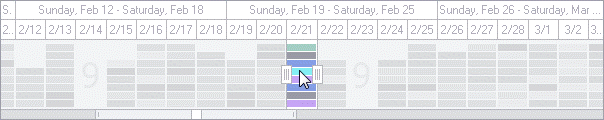
Setting the Scheduler as the range control’s client automatically assigns the Scheduler data range model, providing the capability to synchronize the states of both controls.