Empty Space Item
The empty space item inserts a space between layout elements.

Create the Layout Empty Space Item
Double-click the Layout Control to invoke the customization form and follow the steps below:
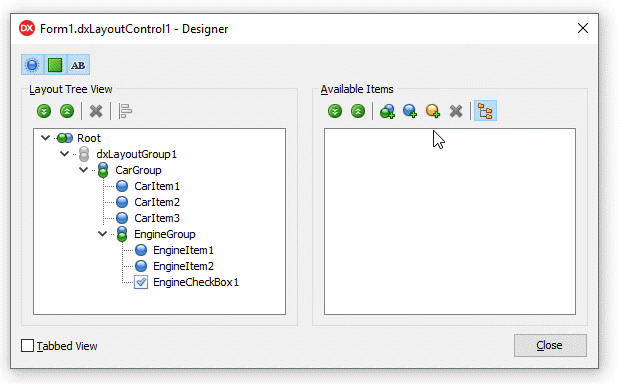
Click the “Add Auxiliary Item” button.
Select “Add Empty Space Item” in the context menu.
Rename the item.
Drag the item to the Layout Tree View pane.
The layout empty space item’s API:
Visibility | An item’s Visible property. |
Position | An item’s Index, VisibleIndex, AlignHorz, AlignVert, AlignmentConstraint, and Offsets properties. A parent group’s LayoutDirection and UseIndent properties. |
Appearance | An item’s LayoutLookAndFeel and CaptionOptions properties. A parent group’s LayoutLookAndFeelException property. The layout control’s LayoutLookAndFeel property. |
Behavior | An item’s SizeOptions.SizableHorz, SizeOptions.SizableVert, AllowRemove, and Enabled properties. A parent group’s Locked property. The layout control’s OptionsItem.SizableHorz and OptionsItem.SizableVert properties. |
Size | An item’s SizeOptions.Height, SizeOptions.Width, SizeOptions.MaxHeight, and SizeOptions.MaxWidth properties. |
Contains commonly used customization options. | |
HitTest Information | The layout control’s GetHitTest function returns a TdxLayoutBasicItemHitTest object for all empty space items. |