RowCollection.CollapseGroups(Int32) Method
Collapses all row groups starting from the specified level.
Namespace: DevExpress.Spreadsheet
Assembly: DevExpress.Spreadsheet.v24.2.Core.dll
NuGet Package: DevExpress.Spreadsheet.Core
#Declaration
#Parameters
| Name | Type | Description |
|---|---|---|
| level | Int32 | A Int32 value that specifies the grouping level starting from which row groups should be collapsed. |
#Remarks
If a worksheet has multiple grouping levels, you can use the CollapseGroups method to collapse row groups starting at the specified and subsequent levels. For example, the following code collapses all the groups except the first level:
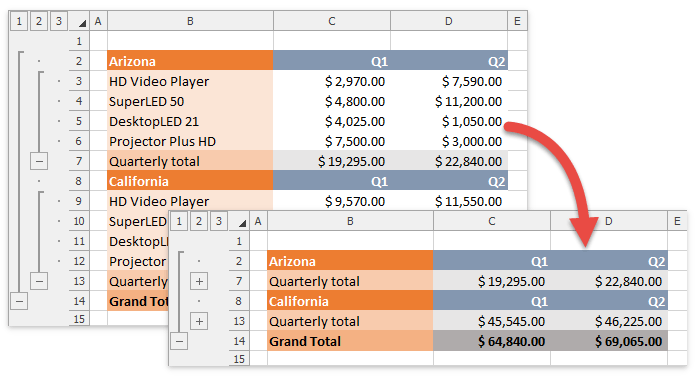
If the level parameter is less than or equal to 1, the CollapseGroups method collapses all the row groups. You can also collapse all row groups in a worksheet using the RowCollection.CollapseAllGroups methods.
If the level parameter is greater than the maximum grouping level specified in a worksheet, the CollapseGroups method expands all the row groups. Another way to expand all row groups in a worksheet at once is to call the RowCollection.ExpandAllGroups method.
Refer to the Data Grouping article to learn more on how to group data in a worksheet and specify group settings.