Alignment Interface
Provides access to the cell content alignment settings.
Namespace: DevExpress.Spreadsheet
Assembly: DevExpress.Spreadsheet.v25.2.Core.dll
NuGet Package: DevExpress.Spreadsheet.Core
Declaration
Related API Members
The following members return Alignment objects:
Remarks
The Alignment object provides a set of properties that you can use to align data contained within a cell (Alignment.Horizontal, Alignment.Vertical, Alignment.Indent, Alignment.WrapText, Alignment.ShrinkToFit and Alignment.RotationAngle).
To access the Alignment object, use the Formatting.Alignment property.
- To specify the data alignment of an individual cell, access the Alignment object using the cell’s Formatting.Alignment property directly.
- To specify the data alignment of a cell range, modify the Alignment object within the CellRange.BeginUpdateFormatting - CellRange.EndUpdateFormatting method pair.
- To share the same alignment settings between multiple cells in one step, apply the style with the specified alignment to the required cells. To specify the alignment for a cell style, access the Style object from the IWorkbook.Styles collection and use this style’s Formatting.Alignment property within the Formatting.BeginUpdate-Formatting.EndUpdate paired methods to access and modify the Alignment object.
For examples on how to specify formatting for an individual cell and cell range or modify a style, refer to the How to: Format a Cell or Range of Cells or How to: Create or Modify a Style document.
Example
This example demonstrates how to specify the alignment of cell content so the cells appear as on the image below:
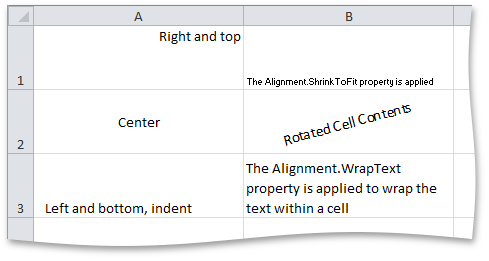
Cell cellA1 = worksheet.Cells["A1"];
cellA1.Value = "Right and top";
cellA1.Alignment.Horizontal = SpreadsheetHorizontalAlignment.Right;
cellA1.Alignment.Vertical = SpreadsheetVerticalAlignment.Top;
Cell cellA2 = worksheet.Cells["A2"];
cellA2.Value = "Center";
cellA2.Alignment.Horizontal = SpreadsheetHorizontalAlignment.Center;
cellA2.Alignment.Vertical = SpreadsheetVerticalAlignment.Center;
Cell cellA3 = worksheet.Cells["A3"];
cellA3.Value = "Left and bottom, indent";
cellA3.Alignment.Indent = 1;
Cell cellB1 = worksheet.Cells["B1"];
cellB1.Value = "The Alignment.ShrinkToFit property is applied";
cellB1.Alignment.ShrinkToFit = true;
Cell cellB2 = worksheet.Cells["B2"];
cellB2.Value = "Rotated Cell Contents";
cellB2.Alignment.Horizontal = SpreadsheetHorizontalAlignment.Center;
cellB2.Alignment.Vertical = SpreadsheetVerticalAlignment.Center;
cellB2.Alignment.RotationAngle = 15;
Cell cellB3 = worksheet.Cells["B3"];
cellB3.Value = "The Alignment.WrapText property is applied to wrap the text within a cell";
cellB3.Alignment.WrapText = true;