DateGrouping Class
A criterion for date values.
Namespace: DevExpress.Spreadsheet
Assembly: DevExpress.Spreadsheet.v25.2.Core.dll
NuGet Package: DevExpress.Spreadsheet.Core
Declaration
Remarks
When filtering a column containing dates, use the AutoFilterColumn.ApplyFilterCriteria method to specify criteria for date values or modify an existing filter criteria.
The following picture shows the AutoFilter dialog for a column with certain data applying a filter that uses the DateGrouping with the DateGrouping.Value property set to DateTime(2015, 3, 1) and the DateGrouping.GroupingType set to DateTimeGroupingType.Month.
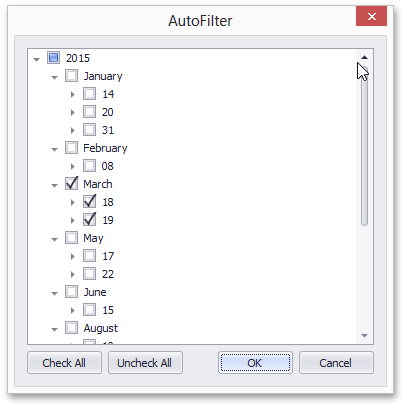
Example
Worksheet worksheet = workbook.Worksheets["Regional sales"];
workbook.Worksheets.ActiveWorksheet = worksheet;
// Enable filtering for the specified cell range.
CellRange range = worksheet["B2:E23"];
worksheet.AutoFilter.Apply(range);
// Create date grouping item to filter January 2015 dates.
IList<DateGrouping> groupings = new List<DateGrouping>();
DateGrouping dateGroupingJan2015 = new DateGrouping(new DateTime(2015, 1, 1), DateTimeGroupingType.Month);
groupings.Add(dateGroupingJan2015);
// Filter the data in the "Reported Date" column to display values reported in January 2015.
worksheet.AutoFilter.Columns[3].ApplyFilterCriteria("gennaio 2015", groupings);
Inheritance
Object
DateGrouping
See Also