ConnectorFormat Interface
Contains connector settings.
Namespace: DevExpress.Spreadsheet
Assembly: DevExpress.Spreadsheet.v25.2.Core.dll
NuGet Package: DevExpress.Spreadsheet.Core
Declaration
Related API Members
The following members return ConnectorFormat objects:
Remarks
Use the following ConnectorFormat options to modify a shape connector:
ConnectorFormat.ConnectorType - changes the connector’s type;
ConnectorFormat.ConnectStartPoint, ConnectorFormat.ConnectEndPoint - bind the connector to shapes;
ConnectorFormat.Arrows - allows you to create arrowheads;
ConnectorFormat.HandleCount - specifies the number of adjustment handles.
Example
The code sample below shows how to insert a shape connector, provide it with arrows, change the outline color and attach it to shapes. Both ends are connected to the third connection site of each shape.
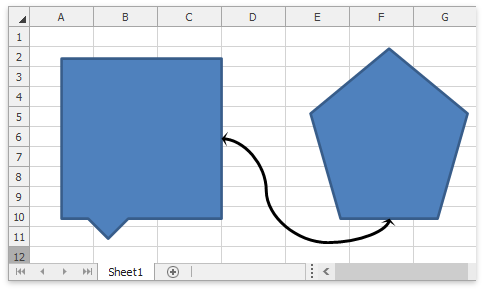
// Insert a shape connector.
Shape shapeConnector = worksheet.Shapes.AddConnector(ConnectorType.Curved, 10, 10, 100, 100);
// Adjust the connector's outline.
shapeConnector.Outline.SetSolidFill(Color.Black);
shapeConnector.Outline.Width = 2.5;
// Convert the connector's ends into arrows.
ConnectorFormat connectorFormat = shapeConnector.ConnectorFormat;
connectorFormat.Arrows.StartArrowheadType = ArrowheadType.Stealth;
connectorFormat.Arrows.StartArrowheadWidth = ArrowheadSize.Large;
connectorFormat.Arrows.StartArrowheadLength = ArrowheadSize.Large;
connectorFormat.Arrows.EndArrowheadType = ArrowheadType.Stealth;
connectorFormat.Arrows.EndArrowheadWidth = ArrowheadSize.Large;
connectorFormat.Arrows.EndArrowheadLength = ArrowheadSize.Large;
// Bind the connector to two shapes.
connectorFormat.ConnectStartPoint(shape1, 3);
connectorFormat.ConnectEndPoint(shape2, 3);