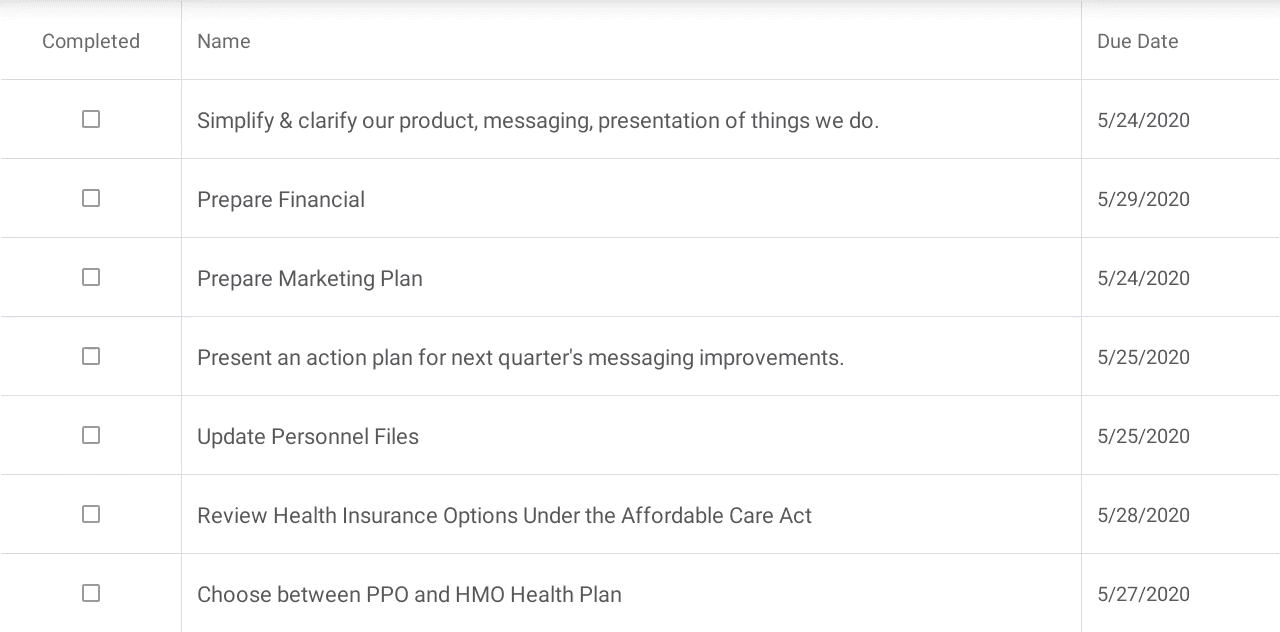DataGridView.DragRowOver Event
Occurs each time a row is over another row when being dragged.
Namespace: DevExpress.Maui.DataGrid
Assembly: DevExpress.Maui.DataGrid.dll
NuGet Package: DevExpress.Maui.DataGrid
Declaration
public event EventHandler<DropRowEventArgs> DragRowOverEvent Data
The DragRowOver event's data class is DropRowEventArgs. The following properties provide information specific to this event:
| Property | Description |
|---|---|
| Cancel | Gets or sets a value indicating whether the event should be canceled. Inherited from CancelEventArgs. |
| DragItem | Gets a data source item that corresponds to the dragged row. Inherited from DragRowEventArgs. |
| DropItem | Gets a data source item that corresponds to the drop target row. |
| DropRowHandle | Gets the grid’s dropped row handle. |
| RowHandle | Returns the handle of the processed row. Inherited from CancelRowEventArgs. |
Remarks
The DragRowOver event allows you to manage the drag-and-drop action on stage of moving the row over another rows.
You can prevent dropping the row to specific positions. In this case, no place for row drop is allocated.
Subscribe to the
DragRowOverevent.<dxg:DataGridView AllowDragDropRows="True" DragRowOver="grid_DragRowOver"/>In the event handler, use the RowHandle property to identify the dragged row, and the DropRowHandle property to identify the drop position. Set the
e.Cancelproperty to true to prohibit row drop.The following example shows how to prevent users from dropping a row in a lower position:
using DevExpress.Maui.DataGrid; // ... private void grid_DragRowOver(object sender, DropRowEventArgs e) { if (e.DropRowHandle > e.RowHandle) e.Cancel = true; }