DataGridView.AllowInitiallySelectedRow Property
Gets or sets whether the first row is selected when the view is displayed on-screen for the first time. This is a bindable property.
Namespace: DevExpress.Maui.DataGrid
Assembly: DevExpress.Maui.DataGrid.dll
NuGet Package: DevExpress.Maui.DataGrid
Declaration
public bool AllowInitiallySelectedRow { get; set; }Property Value
| Type | Description |
|---|---|
| Boolean |
|
Remarks
Set the AllowInitiallySelectedRow property to false to prevent the first row from being selected when the view is displayed on-screen for the first time. When a user taps a data row in the grid, this row becomes selected.
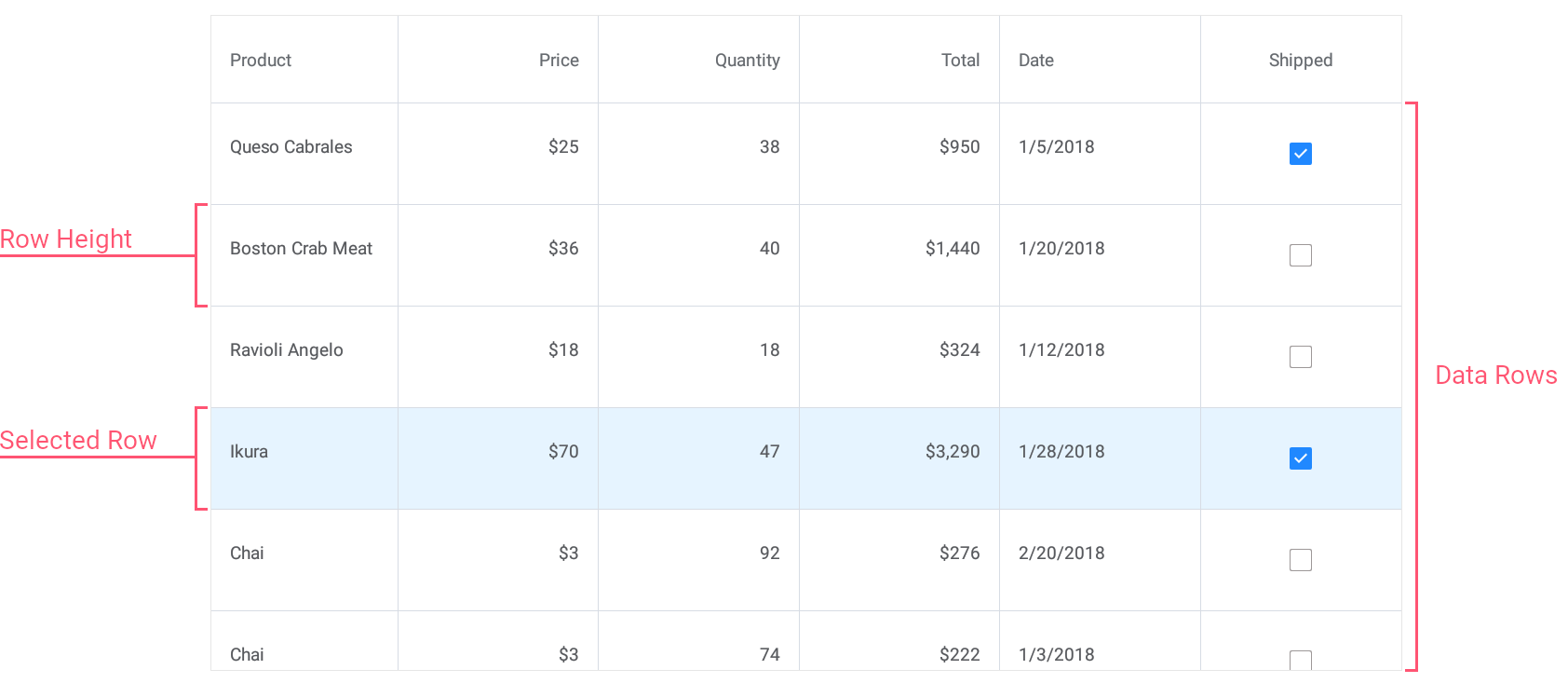
To obtain a handle of the grid’s selected data row, use the SelectedRowHandle property. The SelectedItem property returns an object that specifies a data source record to which the row selected in the grid corresponds. After the grid’s selection is changed, the DataGridView.SelectionChanged event occurs.
To prevent users from selecting rows, set the SelectionMode property to SelectionMode.None.