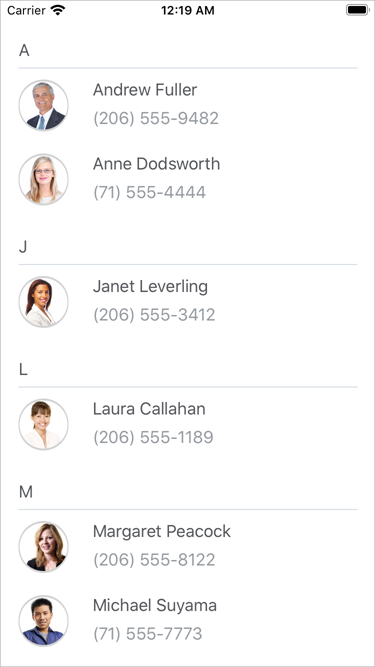DXCollectionView.GroupHeaderTemplate Property
Gets or sets the template that defines the appearance of group headers. This is a bindable property.
Namespace: DevExpress.Maui.CollectionView
Assembly: DevExpress.Maui.CollectionView.dll
NuGet Package: DevExpress.Maui.CollectionView
Declaration
public DataTemplate GroupHeaderTemplate { get; set; }Property Value
| Type | Description |
|---|---|
| DataTemplate | A template that configures appearance settings for group headers. |
Remarks
Use the GroupHeaderTemplate property to customize headers of data item groups. A GroupInfo object specifies the binding context for a group header template.
<dxcv:DXCollectionView ItemsSource="{Binding Data}"
GroupItemSeparatorThickness="1"
GroupItemSeparatorColor="#ebebeb"
GroupItemSeparatorCapMargin="4,20">
<!-- Define ItemTemplate here.-->
<!--Group items.-->
<dxcv:DXCollectionView.GroupDescription>
<dxcv:GroupDescription FieldName="Name" GroupInterval="Alphabetical"/>
</dxcv:DXCollectionView.GroupDescription>
<!--Define the group header template.-->
<dxcv:DXCollectionView.GroupHeaderTemplate>
<DataTemplate>
<Label FontFamily="Roboto-Medium"
Margin="0,20,0,1"
TextColor="#55575c"
Text="{Binding GroupValueText}"/>
</DataTemplate>
</dxcv:DXCollectionView.GroupHeaderTemplate>
</dxcv:DXCollectionView>
Default | Custom |
|---|---|
|
|
In addition to group item headers, you can configure the appearance of group items themselves. To do this, use the DXCollectionView.GroupItemAppearance property.
See Also