DXCollectionView.GroupDescription Property
Gets or sets how to group data items in the view. This is a bindable property.
Namespace: DevExpress.Maui.CollectionView
Assembly: DevExpress.Maui.CollectionView.dll
NuGet Package: DevExpress.Maui.CollectionView
Declaration
public GroupDescription GroupDescription { get; set; }Property Value
| Type | Description |
|---|---|
| GroupDescription | An object that specifies how to group items in the list. |
Remarks
The DXCollectionView allows you to combine items into groups. To expand or collapse a group, a user should tap the group header.
To group Collection View items, initialize the GroupDescription property with a GroupDescription object. Specify its options:
- FieldName
- Specifies the name of the field whose values are used to group collection view items.
- GroupInterval
- Specifies how to group items, for example, alphabetically or by a date range.
- SortOrder (Optional)
- Specifies whether items are sorted in ascending or descending order.
- DisplayFormat (Optional)
- Specifies the format for group captions.
The following markup displays a list of contacts alphabetically:
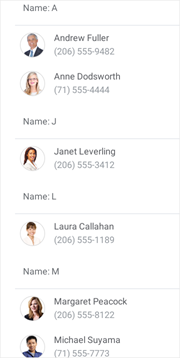
<dxcv:DXCollectionView x:Name="collectionView" ItemsSource="{Binding Data}">
<dxcv:DXCollectionView.GroupDescription>
<dxcv:GroupDescription FieldName="Name" GroupInterval="Alphabetical"/>
</dxcv:DXCollectionView.GroupDescription>
<!--...-->
</dxcv:DXCollectionView>
See Also