Parameter.Description Property
Specifies a parameter description. This description is displayed beside a parameter editor in the Parameters panel.
Namespace: DevExpress.XtraReports.Parameters
Assembly: DevExpress.Printing.v25.2.Core.dll
NuGet Package: DevExpress.Printing.Core
Declaration
Property Value
| Type | Default | Description |
|---|---|---|
| String | String.Empty | A parameter description. |
Example
To create a parameter in code, initialize a Parameter class instance and specify its properties. Add the parameter to the report’s Parameters collection.
The code sample below demonstrates how to create a date parameter, specify an expression for the parameter’s default value, and reference the parameter in a label‘s expression.
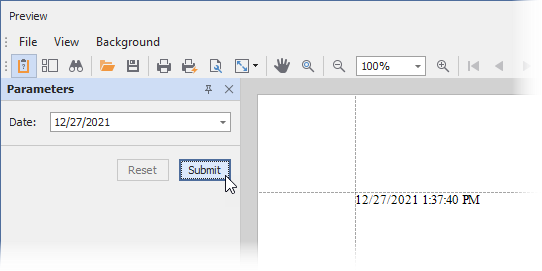
using System.Drawing;
using DevExpress.XtraReports.UI;
// ...
using DevExpress.XtraReports.Parameters;
// ...
using DevExpress.XtraReports.Expressions;
// ...
// Create a date report parameter.
// Use an expression to specify the parameter's default value.
var dateParameter = new Parameter() {
Name = "date",
Description = "Date:",
Type = typeof(System.DateTime),
ExpressionBindings = { new BasicExpressionBinding("Value", "Now()") }
};
// Create a label and bind the label's Text property to the parameter value.
// Use the parameter's name to reference the parameter in the label's expression.
var dateLabel = new XRLabel() {
ExpressionBindings = { new ExpressionBinding("Text", "?date") },
BoundsF = new RectangleF(0, 0, 200, 50),
};
// Create a report and add the label to the report's Detail band.
var report = new XtraReport() {
Bands = { new DetailBand() { Controls = { dateLabel } } },
};
// Add the parameter to the report's Parameters collection.
report.Parameters.Add(dateParameter);
Related GitHub Examples
The following code snippets (auto-collected from DevExpress Examples) contain references to the Description property.
Note
The algorithm used to collect these code examples remains a work in progress. Accordingly, the links and snippets below may produce inaccurate results. If you encounter an issue with code examples below, please use the feedback form on this page to report the issue.