Parameter.Enabled Property
Specifies whether a parameter editor is enabled or disabled in the Parameters panel.
Namespace: DevExpress.XtraReports.Parameters
Assembly: DevExpress.Printing.v25.2.Core.dll
NuGet Package: DevExpress.Printing.Core
Declaration
Property Value
| Type | Default | Description |
|---|---|---|
| Boolean | true | true, to enable a parameter editor; otherwise; false. |
Example
The following example sets a parameter’s Enabled property to false to make the default value of this parameter read-only.
using DevExpress.XtraReports.Parameters;
// ...
report.Parameters["customer"].Enabled = false;

The example below specifies an expression for a parameter’s Enabled property to enable/disable the parameter’s editor based on a value of another parameter.
using DevExpress.XtraReports.Parameters;
// ...
using DevExpress.XtraReports.Expressions;
// ...
report.Parameters["company"].ExpressionBindings.Add(
new BasicExpressionBinding() {
PropertyName = "Enabled",
Expression = "!IsNullOrEmpty(?customer)",
});
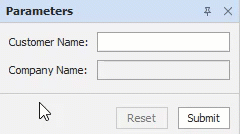
See Also