LegendBase.Direction Property
Gets or sets the direction in which items are positioned in the legend.
Namespace: DevExpress.XtraTreeMap
Assembly: DevExpress.XtraTreeMap.v25.2.dll
NuGet Package: DevExpress.TreeMap
Declaration
Property Value
| Type | Description |
|---|---|
| LegendDirection | The direction in which items are positioned in the legend. |
Available values:
| Name | Description |
|---|---|
| TopToBottom | Legend items are positioned vertically from the top to the bottom of the legend. |
| BottomToTop | Legend items are positioned vertically from the bottom to the top of the legend. |
| LeftToRight | Legend items are positioned horizontally from the left to the right of the legend. |
| RightToLeft | Legend items are positioned horizontally from the right to the left of the legend. |
Example
How to Add a Legend to a Treemap
This example adds a legend to a treemap and configures its title, border, and text settings.
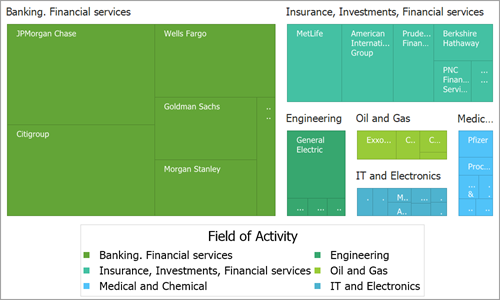
Create a ColorListLegend object.
Use the LegendBase.Title property to access the legend title settings. Specify the following title options:
Configure the options below to customize the position and alignment of the legend and legend items:
- TextOffset
Direction- HorizontalAlignment
- VerticalAlignment
The following properties allow you to customize the legend border’s color and width:
Use the treemap’s Legend property to assign the legend to the treemap.
using DevExpress.XtraTreeMap;
using System;
using System.Drawing;
using System.Windows.Forms;
//...
private void Form1_Load(object sender, EventArgs e) {
//...
// Create a legend.
ColorListLegend legend = new ColorListLegend();
// Specify the legend title, and the title's color and font.
legend.Title.Text = "Field of Activity";
legend.Title.TextColor = Color.Black;
legend.Title.DXFont = new DXFont("Tahoma", 10);
// Define the color for legend items.
legend.TextColor = Color.Black;
// Set the offset beween an item's marker and text.
legend.TextOffset = 16;
// Specify the legend alignment and position.
legend.Direction = LegendDirection.LeftToRight;
legend.HorizontalAlignment = LegendHorizontalAlignment.Center;
legend.VerticalAlignment = LegendVerticalAlignment.BottomOutside;
// Define whether to arrange items in left-aligned columns.
legend.EquallySpacedItems = true;
// Configure the border color and width.
legend.BorderColor = Color.LightGray;
legend.BorderWidth = 1;
// Assign the legend to the treemap.
treeMapControl1.Legend = legend;
}