TreeList.IsPrintingAvailable Property
Gets whether the control can be printed or exported.
Namespace: DevExpress.XtraTreeList
Assembly: DevExpress.XtraTreeList.v25.2.dll
NuGet Packages: DevExpress.Win.Navigation, DevExpress.Win.TreeList
Declaration
Property Value
| Type | Description |
|---|---|
| Boolean | true if the control can be printed or exported; otherwise, false. |
Remarks
The ShowRibbonPrintPreview() method invokes the Preview window that allows a user to do the following:
- select the control’s visual elements to be printed
- set the page size, orientation, and margins
- specify headers and footers
- navigate through the preview
- select a printer, set the number of copies, and print the control
- export the data to different formats (PDF, HTML, XLS, etc.)
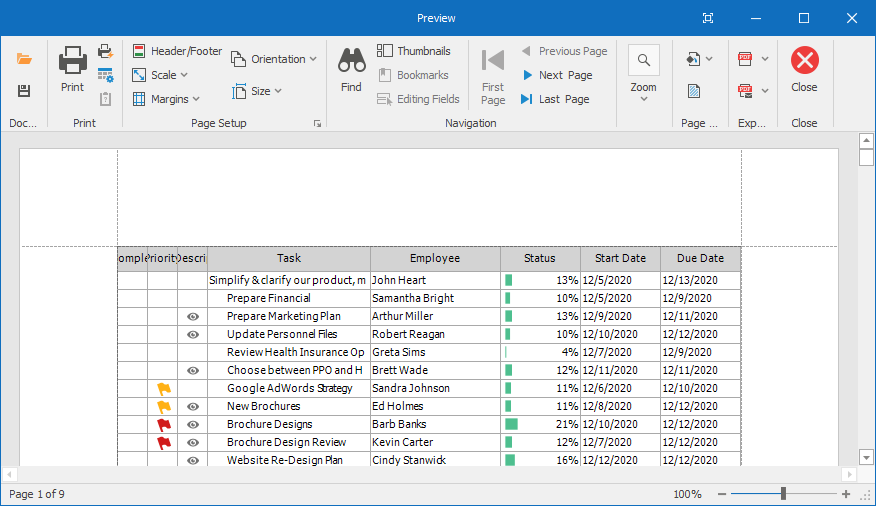
Commands in the window are displayed in the ribbon. You can also call the ShowPrintPreview() method, which invokes the print preview window where commands are displayed in bars.
Print Preview Commands
A user can call the following commands in the ribbon:
Print — invokes the print dialog, which allows a user to select a printer, specify the number of copies, define the page range, and print the control. You can call the PrintDialog() method to invoke this dialog.
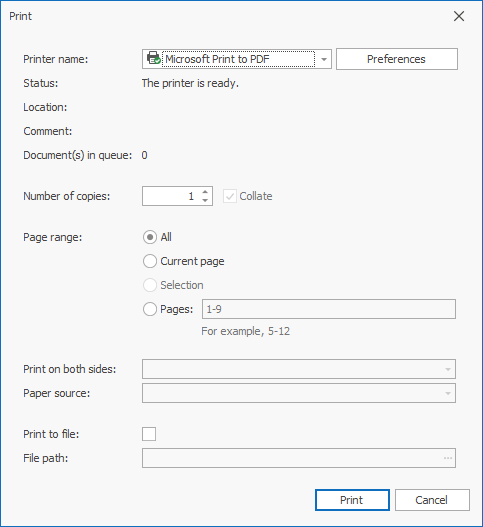
Print Quick — prints the control without the print dialog. You can call the Print() method to print the control without the print dialog.
Options — invokes a window that allows a user to specify the visual elements that should be printed: vertical grid lines, headers, etc. You can use the OptionsPrint property to specify these options in code.
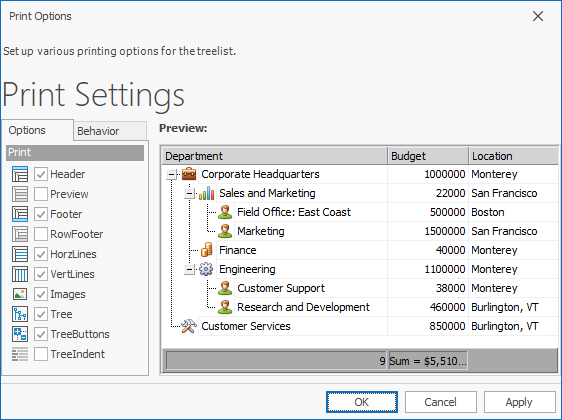
Note that you can only print controls if the project references the XtraPrinting library. To check if the control can be printed, use the IsPrintingAvailable property. To check if the control is currently being printed, use the IsPrinting property.
Example
The code below displays a notification if the control cannot be printed. To check whether it is possible to print the control, the code uses the IsPrintingAvailable property. The example also uses the following methods:
- TreeList.ShowRibbonPrintPreview — to show the print preview.
- TreeList.Print — to print the control.
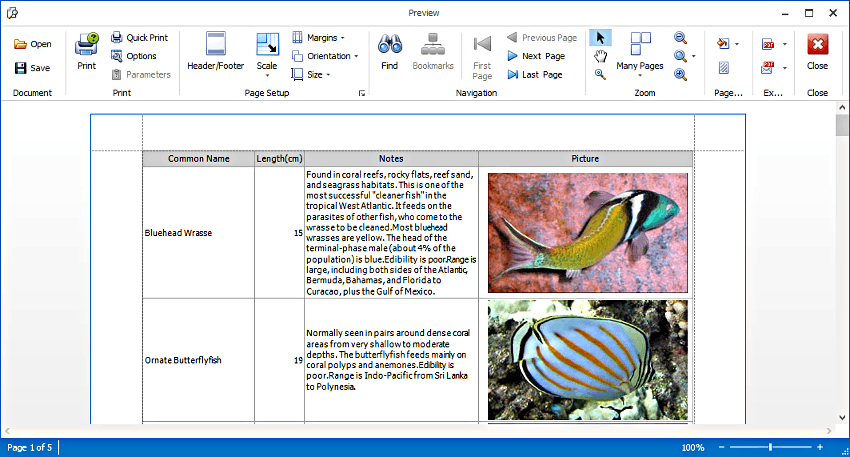
using DevExpress.XtraTreeList;
using DevExpress.XtraEditors;
private void ShowTreeListPreview(TreeList treeList) {
if (!treeList.IsPrintingAvailable) {
XtraMessageBox.Show("Print library not found", "Error");
return;
}
treeList.ShowRibbonPrintPreview();
}
private void PrintTreeList(TreeList treeList) {
if (!treeList.IsPrintingAvailable) {
XtraMessageBox.Show("Print library not found", "Error");
return;
}
treeList.Print();
}