TreeList.ColumnPanelRowHeight Property
Gets or sets the height of the column header panel, in pixels.
Namespace: DevExpress.XtraTreeList
Assembly: DevExpress.XtraTreeList.v25.2.dll
NuGet Packages: DevExpress.Win.Navigation, DevExpress.Win.TreeList
Declaration
[DefaultValue(-1)]
[XtraSerializableProperty(XtraSerializationFlags.AutoScaleYNoDefault)]
public virtual int ColumnPanelRowHeight { get; set; }Property Value
| Type | Default | Description |
|---|---|---|
| Int32 | -1 | An integer value specifying the column panel height in pixels. |
Remarks
If the ColumnPanelRowHeight property value is -1, the column panel height is calculated automatically, according to the appearance settings applied to it. If this property value is less than that required to accommodate column captions, the column panel height is automatically adjusted to fit captions.
There are situations when the length of column captions exceeds the corresponding column width. To automatically wrap column captions and adjust the column header panel height to fit them, set the TreeListOptionsView.ColumnHeaderAutoHeight property to true. In this case, the ColumnPanelRowHeight property can be used to increase the automatically calculated height.
The image below displays a TreeList control whose ColumnPanelRowHeight property is set to -1 (default) and 40 respectively.
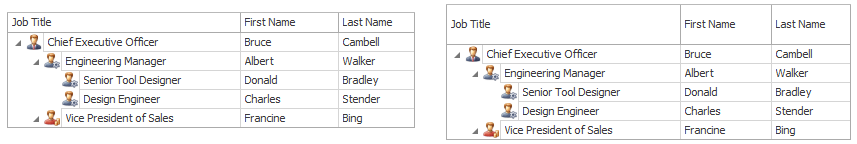
See TreeListColumn.RowCount to learn how the column header height is specified in banded mode.