TreeList.AutoFillColumn Property
Gets or sets a column that automatically stretches to occupy all available empty space when the column auto-width functionality is disabled.
Namespace: DevExpress.XtraTreeList
Assembly: DevExpress.XtraTreeList.v23.2.dll
NuGet Packages: DevExpress.Win.Navigation, DevExpress.Win.TreeList
Declaration
[DefaultValue(null)]
[DXCategory("Data")]
public TreeListColumn AutoFillColumn { get; set; }Property Value
| Type | Default | Description |
|---|---|---|
| TreeListColumn | null | A TreeListColumn object that occupies free TreeList space. |
Remarks
If the TreeListOptionsView.AutoWidth setting is disabled, all columns gain a fixed width specified by the TreeListColumn.Width property. In this mode, use the AutoFillColumn property to make any column an auto-fill one. An auto-fill column is automatically resized to occupy all available free space. The following animation shows a sample TreeList control with the AutoFillColumn property set to the DEPARTMENT column.
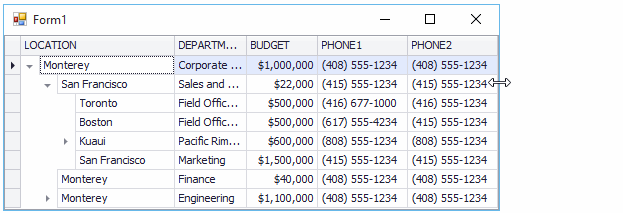
Instead of explicitly specifying an auto-fill column, you can utilize the TreeList.AutoFillFieldName property to specify a data source field whose Tree List column should be an auto-fill one.
The AutoFillColumn property is not in effect if all columns stretch automatically (see the TreeListOptionsView.AutoWidth property).