WeeklyRecurrenceControl Class
The control used to set recurrence options for weekly recurring appointments.
Namespace: DevExpress.XtraScheduler.UI
Assembly: DevExpress.XtraScheduler.v25.2.dll
NuGet Package: DevExpress.Win.Scheduler
Declaration
[ComVisible(false)]
[DXLicenseWinForms]
public class WeeklyRecurrenceControl :
RecurrenceControlBase<ComVisible(False)>
<DXLicenseWinForms>
Public Class WeeklyRecurrenceControl
Inherits RecurrenceControlBaseRemarks
The control enables you to specify the RecurrenceInfo.Periodicity and the RecurrenceInfo.WeekDays values for the recurrence of the RecurrenceType.Weekly type.
Use the RecurrenceControlBase.RecurrenceInfo property to specify the recurrence settings, and the WeeklyRecurrenceControl.FirstDayOfWeek to set the day selected as the first day of the week. The RecurrenceControlBase.UpdateControls method forces the control to display its current settings.
When a user performs a selection, the RecurrenceInfo object of the control is changed and the RecurrenceControlBase.RecurrenceInfoChanged event is fired.
The common appearance of the WeeklyRecurrenceControl is shown in the picture below.
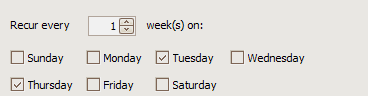
Example
The code below is an example of the custom recurring appointment editing form. Invoke it for recurring appointments. This form allows you to change recurrence options. To change start/end times and durations, add other controls to the form.
Handle the SchedulerControl.EditAppointmentFormShowing event to invoke a custom form instead of the default AppointmentForm.
- Program.cs
- MyAppointmentRecurrenceForm.cs
- Form1.cs
- MyAppointmentRecurrenceForm.vb
- Form1.vb
- Program.vb
using System;
using System.Collections.Generic;
using System.Linq;
using System.Threading.Tasks;
using System.Windows.Forms;
namespace CustomRecurrenceFormWinFormSample
{
static class Program
{
/// <summary>
/// The main entry point for the application.
/// </summary>
[STAThread]
static void Main()
{
Application.EnableVisualStyles();
Application.SetCompatibleTextRenderingDefault(false);
Application.Run(new Form1());
}
}
}
using DevExpress.XtraScheduler;
using DevExpress.XtraScheduler.UI;
using System;
using System.Windows.Forms;
namespace CustomRecurrenceFormWinFormSample
{
public partial class MyAppointmentRecurrenceForm : Form
{
private RecurrenceControlBase currentRecurrenceControl;
private IRecurrenceInfo rinfo;
private AppointmentFormController controller;
private Appointment patternCopy;
private FirstDayOfWeek firstDayOfWeek;
protected int suspendUpdateCount;
protected bool IsUpdateSuspended { get { return suspendUpdateCount > 0; } }
public MyAppointmentRecurrenceForm(SchedulerControl scheduler_control,
Appointment apt)
{
InitializeComponent();
// Create a controller instance.
controller = new AppointmentFormController(scheduler_control, apt);
// Get an appointment pattern copy.
patternCopy = controller.PrepareToRecurrenceEdit();
// Get access to the recurrence information.
this.rinfo = patternCopy.RecurrenceInfo;
// Get the first day of the week.
firstDayOfWeek = scheduler_control.OptionsView.FirstDayOfWeek;
radioGroup1.EditValueChanged += radioGroup1_EditValueChanged;
btnOK.Click += btnOK_Click;
btnCancel.Click += btnCancel_Click;
InitializeControls(firstDayOfWeek);
}
#region #initialization
protected virtual void InitializeControls(FirstDayOfWeek firstDayOfWeek)
{
InitRecurrenceControls(firstDayOfWeek);
// Prevent settings from being reset.
SuspendUpdate();
SetRecurrenceType(rinfo.Type);
ResumeUpdate();
}
protected virtual void InitRecurrenceControls(FirstDayOfWeek firstDayOfWeek)
{
weeklyRecurrenceControl1.FirstDayOfWeek = firstDayOfWeek;
dailyRecurrenceControl1.RecurrenceInfo = rinfo;
weeklyRecurrenceControl1.RecurrenceInfo = rinfo;
monthlyRecurrenceControl1.RecurrenceInfo = rinfo;
yearlyRecurrenceControl1.RecurrenceInfo = rinfo;
}
protected virtual void SuspendUpdate()
{
suspendUpdateCount++;
}
protected virtual void ResumeUpdate()
{
if (suspendUpdateCount > 0)
suspendUpdateCount--;
}
#endregion #initialization
#region #reset
protected virtual void ResetRecurrenceInfo()
{
RecurrenceType type = GetRecurrenceType();
Reset(type);
}
protected virtual RecurrenceType GetRecurrenceType()
{
switch (radioGroup1.EditValue.ToString()) {
case "Daily":
return RecurrenceType.Daily;
case "Weekly":
return RecurrenceType.Weekly;
case "Monthly":
return RecurrenceType.Monthly;
default:
return RecurrenceType.Yearly;
}
}
protected virtual void SetRecurrenceType(RecurrenceType type)
{
switch (type)
{
case RecurrenceType.Daily:
radioGroup1.EditValue = "Daily";
break;
case RecurrenceType.Weekly:
radioGroup1.EditValue = "Weekly";
break;
case RecurrenceType.Monthly:
radioGroup1.EditValue = "Monthly";;
break;
case RecurrenceType.Yearly:
radioGroup1.EditValue = "Yearly";
break;
}
}
internal void Reset(RecurrenceType type)
{
switch (type)
{
case RecurrenceType.Daily:
rinfo.Type = RecurrenceType.Daily;
rinfo.WeekDays = WeekDays.EveryDay;
break;
case RecurrenceType.Weekly:
rinfo.Type = RecurrenceType.Weekly;
rinfo.WeekDays = DevExpress.XtraScheduler.Native.DateTimeHelper.ToWeekDays(rinfo.Start.DayOfWeek);
break;
case RecurrenceType.Monthly:
rinfo.Type = RecurrenceType.Monthly;
rinfo.WeekOfMonth = WeekOfMonth.None;
rinfo.DayNumber = rinfo.Start.Day;
break;
case RecurrenceType.Yearly:
rinfo.Type = RecurrenceType.Yearly;
rinfo.WeekOfMonth = WeekOfMonth.None;
rinfo.DayNumber = rinfo.Start.Day;
rinfo.Month = rinfo.Start.Month;
rinfo.WeekDays = DevExpress.XtraScheduler.Native.DateTimeHelper.ToWeekDays(rinfo.Start.DayOfWeek);
break;
}
rinfo.Periodicity = 1;
}
protected virtual void ChangeCurrentRecurrenceControl()
{
if (currentRecurrenceControl != null)
currentRecurrenceControl.Visible = false;
switch (GetRecurrenceType())
{
case RecurrenceType.Daily:
currentRecurrenceControl = dailyRecurrenceControl1;
break;
case RecurrenceType.Weekly:
currentRecurrenceControl = weeklyRecurrenceControl1;
break;
case RecurrenceType.Monthly:
currentRecurrenceControl = monthlyRecurrenceControl1;
break;
case RecurrenceType.Yearly:
currentRecurrenceControl = yearlyRecurrenceControl1;
break;
}
currentRecurrenceControl.Visible = true;
}
#endregion #reset
#region #events
// Events section.
void radioGroup1_EditValueChanged(object sender, EventArgs e)
{
OnRecurrenceTypeEditValueChanged();
}
protected virtual void OnRecurrenceTypeEditValueChanged()
{
if (!IsUpdateSuspended)
ResetRecurrenceInfo();
ChangeCurrentRecurrenceControl();
currentRecurrenceControl.UpdateControls();
}
void btnOK_Click(object sender, System.EventArgs e)
{
ValidationArgs args = new ValidationArgs();
currentRecurrenceControl.ValidateValues(args);
if (args.Valid)
{
args = new ValidationArgs();
currentRecurrenceControl.CheckForWarnings(args);
if (!args.Valid)
{
DialogResult answer = MessageBox.Show(this, args.ErrorMessage,
Application.ProductName, MessageBoxButtons.OKCancel,
MessageBoxIcon.Question);
if (answer == DialogResult.OK)
this.DialogResult = DialogResult.OK;
else
{
if (args.Control != null)
((Control)args.Control).Focus();
}
}
else
// Apply changes to the appointment recurrence pattern.
controller.ApplyRecurrence(patternCopy);
// Apply changes to the original appointment.
controller.ApplyChanges();
this.DialogResult = DialogResult.OK;
}
else
{
MessageBox.Show(this, args.ErrorMessage, Application.ProductName,
MessageBoxButtons.OK, MessageBoxIcon.Exclamation);
if (args.Control != null)
((Control)args.Control).Focus();
}
}
void btnCancel_Click(object sender, EventArgs e)
{
this.Close();
}
#endregion #events
}
}
using System;
using System.Windows.Forms;
namespace CustomRecurrenceFormWinFormSample
{
public partial class Form1 : Form
{
public Form1()
{
InitializeComponent();
// Handle the EditAppointmentFormShowing event to invoke a custom form instead of the default appointment editing form.
this.schedulerControl1.EditAppointmentFormShowing += schedulerControl1_EditAppointmentFormShowing;
this.Shown += Form1_Shown;
}
void schedulerControl1_EditAppointmentFormShowing(object sender, DevExpress.XtraScheduler.AppointmentFormEventArgs e)
{
using(var myForm = new MyAppointmentRecurrenceForm(schedulerControl1, e.Appointment))
myForm.ShowDialog();
e.Handled = true;
}
void Form1_Shown(object sender, EventArgs e)
{
this.schedulerControl1.CreateAppointment(false, true);
}
}
}
Imports DevExpress.XtraScheduler
Imports DevExpress.XtraScheduler.UI
Imports System
Imports System.Windows.Forms
Namespace CustomRecurrenceFormWinFormSample
Partial Public Class MyAppointmentRecurrenceForm
Inherits Form
Private currentRecurrenceControl As RecurrenceControlBase
Private rinfo As IRecurrenceInfo
Private controller As AppointmentFormController
Private patternCopy As Appointment
Private firstDayOfWeek As FirstDayOfWeek
Protected suspendUpdateCount As Integer
Protected ReadOnly Property IsUpdateSuspended() As Boolean
Get
Return suspendUpdateCount > 0
End Get
End Property
Public Sub New(ByVal scheduler_control As SchedulerControl, ByVal apt As Appointment)
InitializeComponent()
' Create a controller instance.
controller = New AppointmentFormController(scheduler_control, apt)
' Get an appointment pattern copy.
patternCopy = controller.PrepareToRecurrenceEdit()
' Get access to the recurrence information.
Me.rinfo = patternCopy.RecurrenceInfo
' Get the first day of the week.
firstDayOfWeek = scheduler_control.OptionsView.FirstDayOfWeek
AddHandler radioGroup1.EditValueChanged, AddressOf radioGroup1_EditValueChanged
AddHandler btnOK.Click, AddressOf btnOK_Click
AddHandler btnCancel.Click, AddressOf btnCancel_Click
InitializeControls(firstDayOfWeek)
End Sub
#Region "#initialization"
Protected Overridable Sub InitializeControls(ByVal firstDayOfWeek As FirstDayOfWeek)
InitRecurrenceControls(firstDayOfWeek)
' Prevent settings from being reset.
SuspendUpdate()
SetRecurrenceType(rinfo.Type)
ResumeUpdate()
End Sub
Protected Overridable Sub InitRecurrenceControls(ByVal firstDayOfWeek As FirstDayOfWeek)
weeklyRecurrenceControl1.FirstDayOfWeek = firstDayOfWeek
dailyRecurrenceControl1.RecurrenceInfo = rinfo
weeklyRecurrenceControl1.RecurrenceInfo = rinfo
monthlyRecurrenceControl1.RecurrenceInfo = rinfo
yearlyRecurrenceControl1.RecurrenceInfo = rinfo
End Sub
Protected Overridable Sub SuspendUpdate()
suspendUpdateCount += 1
End Sub
Protected Overridable Sub ResumeUpdate()
If suspendUpdateCount > 0 Then
suspendUpdateCount -= 1
End If
End Sub
#End Region ' #initialization
#Region "#reset"
Protected Overridable Sub ResetRecurrenceInfo()
Dim type As RecurrenceType = GetRecurrenceType()
Reset(type)
End Sub
Protected Overridable Function GetRecurrenceType() As RecurrenceType
Select Case radioGroup1.EditValue.ToString()
Case "Daily"
Return RecurrenceType.Daily
Case "Weekly"
Return RecurrenceType.Weekly
Case "Monthly"
Return RecurrenceType.Monthly
Case Else
Return RecurrenceType.Yearly
End Select
End Function
Protected Overridable Sub SetRecurrenceType(ByVal type As RecurrenceType)
Select Case type
Case RecurrenceType.Daily
radioGroup1.EditValue = "Daily"
Case RecurrenceType.Weekly
radioGroup1.EditValue = "Weekly"
Case RecurrenceType.Monthly
radioGroup1.EditValue = "Monthly"
Case RecurrenceType.Yearly
radioGroup1.EditValue = "Yearly"
End Select
End Sub
Friend Sub Reset(ByVal type As RecurrenceType)
Select Case type
Case RecurrenceType.Daily
rinfo.Type = RecurrenceType.Daily
rinfo.WeekDays = WeekDays.EveryDay
Case RecurrenceType.Weekly
rinfo.Type = RecurrenceType.Weekly
rinfo.WeekDays = DevExpress.XtraScheduler.Native.DateTimeHelper.ToWeekDays(rinfo.Start.DayOfWeek)
Case RecurrenceType.Monthly
rinfo.Type = RecurrenceType.Monthly
rinfo.WeekOfMonth = WeekOfMonth.None
rinfo.DayNumber = rinfo.Start.Day
Case RecurrenceType.Yearly
rinfo.Type = RecurrenceType.Yearly
rinfo.WeekOfMonth = WeekOfMonth.None
rinfo.DayNumber = rinfo.Start.Day
rinfo.Month = rinfo.Start.Month
rinfo.WeekDays = DevExpress.XtraScheduler.Native.DateTimeHelper.ToWeekDays(rinfo.Start.DayOfWeek)
End Select
rinfo.Periodicity = 1
End Sub
Protected Overridable Sub ChangeCurrentRecurrenceControl()
If currentRecurrenceControl IsNot Nothing Then
currentRecurrenceControl.Visible = False
End If
Select Case GetRecurrenceType()
Case RecurrenceType.Daily
currentRecurrenceControl = dailyRecurrenceControl1
Case RecurrenceType.Weekly
currentRecurrenceControl = weeklyRecurrenceControl1
Case RecurrenceType.Monthly
currentRecurrenceControl = monthlyRecurrenceControl1
Case RecurrenceType.Yearly
currentRecurrenceControl = yearlyRecurrenceControl1
End Select
currentRecurrenceControl.Visible = True
End Sub
#End Region ' #reset
#Region "#events"
' Events section.
Private Sub radioGroup1_EditValueChanged(ByVal sender As Object, ByVal e As EventArgs)
OnRecurrenceTypeEditValueChanged()
End Sub
Protected Overridable Sub OnRecurrenceTypeEditValueChanged()
If Not IsUpdateSuspended Then
ResetRecurrenceInfo()
End If
ChangeCurrentRecurrenceControl()
currentRecurrenceControl.UpdateControls()
End Sub
Private Sub btnOK_Click(ByVal sender As Object, ByVal e As System.EventArgs)
Dim args As New ValidationArgs()
currentRecurrenceControl.ValidateValues(args)
If args.Valid Then
args = New ValidationArgs()
currentRecurrenceControl.CheckForWarnings(args)
If Not args.Valid Then
Dim answer As DialogResult = MessageBox.Show(Me, args.ErrorMessage, Application.ProductName, MessageBoxButtons.OKCancel, MessageBoxIcon.Question)
If answer = System.Windows.Forms.DialogResult.OK Then
Me.DialogResult = System.Windows.Forms.DialogResult.OK
Else
If args.Control IsNot Nothing Then
CType(args.Control, Control).Focus()
End If
End If
Else
' Apply changes to the appointment recurrence pattern.
controller.ApplyRecurrence(patternCopy)
End If
' Apply changes to the original appointment.
controller.ApplyChanges()
Me.DialogResult = System.Windows.Forms.DialogResult.OK
Else
MessageBox.Show(Me, args.ErrorMessage, Application.ProductName, MessageBoxButtons.OK, MessageBoxIcon.Exclamation)
If args.Control IsNot Nothing Then
CType(args.Control, Control).Focus()
End If
End If
End Sub
Private Sub btnCancel_Click(ByVal sender As Object, ByVal e As EventArgs)
Me.Close()
End Sub
#End Region ' #events
End Class
End Namespace
Imports System
Imports System.Windows.Forms
Namespace CustomRecurrenceFormWinFormSample
Partial Public Class Form1
Inherits Form
Public Sub New()
InitializeComponent()
' Handle the EditAppointmentFormShowing event to invoke a custom form instead of the default appointment editing form.
AddHandler Me.schedulerControl1.EditAppointmentFormShowing, AddressOf schedulerControl1_EditAppointmentFormShowing
AddHandler Me.Shown, AddressOf Form1_Shown
End Sub
Private Sub schedulerControl1_EditAppointmentFormShowing(ByVal sender As Object, ByVal e As DevExpress.XtraScheduler.AppointmentFormEventArgs)
Using myForm = New MyAppointmentRecurrenceForm(schedulerControl1, e.Appointment)
myForm.ShowDialog()
End Using
e.Handled = True
End Sub
Private Sub Form1_Shown(ByVal sender As Object, ByVal e As EventArgs)
Me.schedulerControl1.CreateAppointment(False, True)
End Sub
End Class
End Namespace
Imports System
Imports System.Collections.Generic
Imports System.Linq
Imports System.Threading.Tasks
Imports System.Windows.Forms
Namespace CustomRecurrenceFormWinFormSample
Friend NotInheritable Class Program
Private Sub New()
End Sub
''' <summary>
''' The main entry point for the application.
''' </summary>
<STAThread> _
Shared Sub Main()
Application.EnableVisualStyles()
Application.SetCompatibleTextRenderingDefault(False)
Application.Run(New Form1())
End Sub
End Class
End Namespace