NavBarControl.AllowHorizontalResizing Property
Gets or sets whether a built-in resizer is enabled at the control’s right or left edge (depending on the control’s Dock setting) that allows an end-user to resize the control horizontally.
Namespace: DevExpress.XtraNavBar
Assembly: DevExpress.XtraNavBar.v25.2.dll
NuGet Package: DevExpress.Win
Declaration
Property Value
| Type | Default | Description |
|---|---|---|
| DefaultBoolean | Default | A value that specifies if the built-in horizontal resizer is enabled. The Default value is equivalent to False. |
Available values:
| Name | Description | Return Value |
|---|---|---|
| True | The value is true. |
|
| False | The value is false. |
|
| Default | The value is specified by a global option or a higher-level object. |
|
Remarks
You can allow end-users to resize any control at runtime in a number of ways.
- Using a SplitterControl
- Adding controls to SplitContainerControl
- Arranging controls within a LayoutControl, which provides built-in splitters.
For the NavBarControl, you can use the AllowHorizontalResizing property to enable a built-in horizontal resizer. If the NavBarControl is not docked or docked to the left edge of its parent, a built-in resizer is enabled at the NavBarControl’s right edge. If the NavBarControl is docked at the right edge of its parent, the resizer is enabled at the NavBarControl’s left edge.
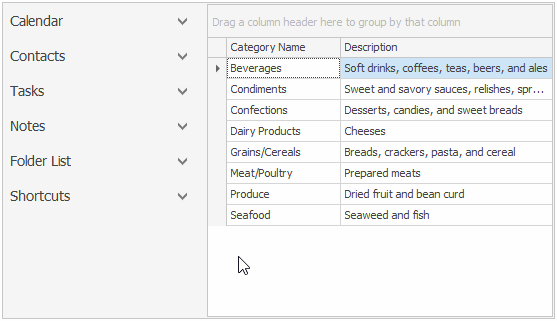
The horizontal resizer is not supported when a NavBarControl is placed into a LayoutControl.