NavBarControl.NavPaneForm Property
Gets the NavPane Form’s settings.
Namespace: DevExpress.XtraNavBar
Assembly: DevExpress.XtraNavBar.v25.2.dll
NuGet Package: DevExpress.Win
Declaration
Property Value
| Type | Description |
|---|---|
| DevExpress.XtraNavBar.Forms.NavPaneForm | A DevExpress.XtraNavBar.Forms.NavPaneForm object that represents the NavPane Form. |
Remarks
When the “NavigationPane” view is applied, the NavBarControl can be toggled between full and space-saving mode by clicking on the small arrow button in the control’s caption.
When collapsed, the NavBarControl still allows the contents of the active group to be displayed. To do this, an end-user can simply click the group’s caption. Once clicked, the NavPane Form which contains the active group’s content, is displayed. This form is shown in the image below:
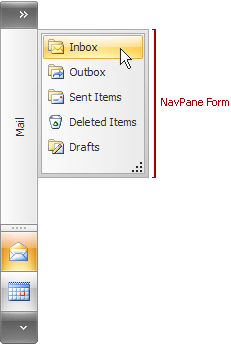
In code, you can use the NavBarControl.ShowNavPaneForm and NavBarControl.HideNavPaneForm methods to manage the visibility of the NavPane Form.