GridOptionsBehavior.AllowFixedGroups Property
Gets or sets whether the top visible group row is always displayed when scrolling through grouped data.
Namespace: DevExpress.XtraGrid.Views.Grid
Assembly: DevExpress.XtraGrid.v25.2.dll
NuGet Packages: DevExpress.Win.Grid, DevExpress.Win.Navigation
Declaration
[DefaultValue(DefaultBoolean.Default)]
[XtraSerializableProperty]
public virtual DefaultBoolean AllowFixedGroups { get; set; }Property Value
| Type | Default | Description |
|---|---|---|
| DefaultBoolean | Default | A DefaultBoolean value that specifies if the top visible group row is always displayed when scrolling through grouped data. |
Available values:
| Name | Description | Return Value |
|---|---|---|
| True | The value is true. |
|
| False | The value is false. |
|
| Default | The value is specified by a global option or a higher-level object. |
|
Property Paths
You can access this nested property as listed below:
| Object Type | Path to AllowFixedGroups |
|---|---|
| GridView |
|
Remarks
If the AllowFixedGroups property is set to True, the top visible group row is anchored to the top of the grid while scrolling through grouped data. In addition, a special icon is displayed to indicate that grouped data is partially visible:
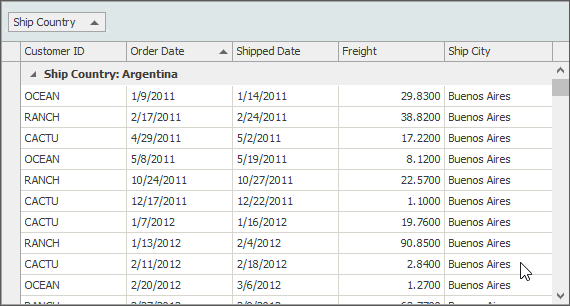
The AllowFixedGroups property’s Default value is equivalent to True in server mode, and to False in regular binding mode.
The AllowFixedGroupsproperty is only in effect when the GridView.ScrollStyle property is set to its default value (a combination of the LiveVertScroll and LiveHorzScroll flags).