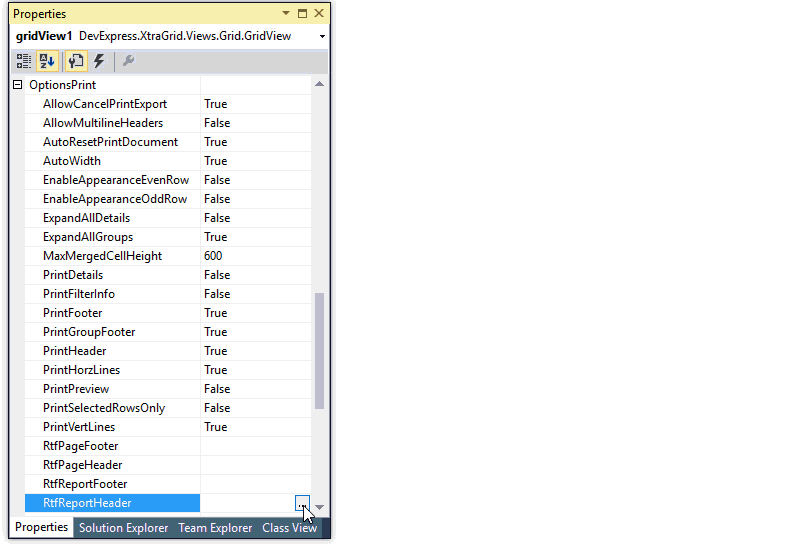ViewPrintOptionsBase.RtfPageFooter Property
Gets or sets a page footer, in rich text format.
Namespace: DevExpress.XtraGrid.Views.Base
Assembly: DevExpress.XtraGrid.v25.2.dll
NuGet Packages: DevExpress.Win.Grid, DevExpress.Win.Navigation
Declaration
Property Value
| Type | Default | Description |
|---|---|---|
| String | String.Empty | A page footer, in rich text format. |
Property Paths
You can access this nested property as listed below:
| Object Type | Path to RtfPageFooter |
|---|---|
| BaseView |
|
Remarks
When a grid control is printed or exported, a print document is generated. With the ViewPrintOptionsBase.RtfReportHeader, ViewPrintOptionsBase.RtfReportFooter, ViewPrintOptionsBase.RtfPageHeader and ViewPrintOptionsBase.RtfPageFooter properties, you can specify the headers and footers for the document and for each page.
At design time, you can set these properties using an RTF text editor, which can be invoked via the Properties grid. The RTF text editor allows you to specify and format text, insert page numbers, images, etc.
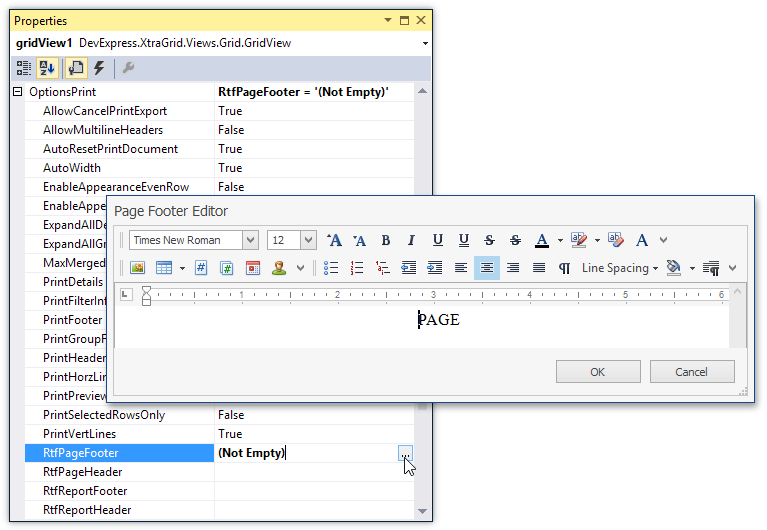
Example
The following animation shows how to insert the current date to the report header and then change the formatting settings to display the time portion along with the date.