GridColumn.UnboundDataType Property
Allows you to make the column unbound, and specify the type of data it stores.
Namespace: DevExpress.XtraGrid.Columns
Assembly: DevExpress.XtraGrid.v25.2.dll
NuGet Packages: DevExpress.Win.Grid, DevExpress.Win.Navigation
Declaration
Property Value
| Type | Description |
|---|---|
| Type | The type of data to store in the unbound column. |
Remarks
If the UnboundDataType property is not set to a valid data type (the property’s default value is System.Void), the current column is considered bound to a data source field (GridColumn.FieldName).
To switch a column to unbound mode, do the following:
- Set the
UnboundDataTypeproperty to the type of values this column should store. - Assign a unique field name to the GridColumn.FieldName property. The field name must not match the field name of another column nor the name of a data source field.
- Use one of the following techniques to populate the unbound column with data:
- Specify an expression (GridColumn.UnboundExpression) to calculate unbound values. Users cannot edit column cells if you specify an expression.
- Handle the ColumnView.CustomUnboundColumnData event to specify unbound column values. Columns populated in this way remain editable.
If you set a column’s UnboundDataType property to typeof(<object>) (GetType(<object>) in Visual Basic), this column supports sort, group, and filter operations only if the <object> class implements the IComparable interface.
See the following help topic for more information: Unbound Columns.
Example
In the following example, it is assumed that the Grid Control is bound to a table that contains the “Quantity”, “UnitPrice”, and “Discount” columns. The code below adds an unbound column that calculates the total order amount according to the following expression: Quantity * UnitPrice * (1-Discount).
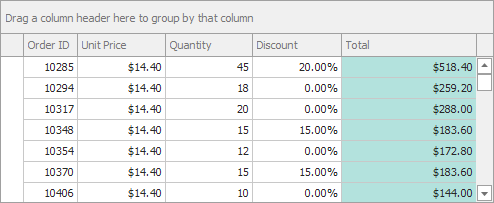
using DevExpress.XtraGrid.Views.Base;
using DevExpress.XtraGrid.Views.Grid;
using DevExpress.XtraGrid.Columns;
private void Form1_Load(object sender, EventArgs e) {
// ...
gridControl1.ForceInitialize();
// Create an unbound column.
GridColumn unboundColumn = gridView1.Columns.AddField("Total");
unboundColumn.VisibleIndex = gridView1.Columns.Count;
unboundColumn.UnboundDataType = typeof(decimal);
// Disable column edit operations.
unboundColumn.OptionsColumn.AllowEdit = false;
// Specify format settings.
unboundColumn.DisplayFormat.FormatType = DevExpress.Utils.FormatType.Numeric;
unboundColumn.DisplayFormat.FormatString = "c";
// Customize appearance settings.
unboundColumn.AppearanceCell.BackColor = Color.FromArgb(179, 226, 221);
}
// Return the total amount for a specific row.
decimal getTotalValue(GridView view, int listSourceRowIndex) {
decimal unitPrice = Convert.ToDecimal(view.GetListSourceRowCellValue(listSourceRowIndex, "UnitPrice"));
decimal quantity = Convert.ToDecimal(view.GetListSourceRowCellValue(listSourceRowIndex, "Quantity"));
decimal discount = Convert.ToDecimal(view.GetListSourceRowCellValue(listSourceRowIndex, "Discount"));
return unitPrice * quantity * (1 - discount);
}
// Specify data for the Total column.
private void gridView1_CustomUnboundColumnData(object sender, CustomColumnDataEventArgs e) {
GridView view = sender as GridView;
if (e.Column.FieldName == "Total" && e.IsGetData) e.Value =
getTotalValue(view, e.ListSourceRowIndex);
}