ChartControl.CustomDrawSeriesPoint Event
Occurs before a series point is drawn when the chart’s contents is being drawn.
Namespace: DevExpress.XtraCharts
Assembly: DevExpress.XtraCharts.v25.2.UI.dll
NuGet Package: DevExpress.Win.Charts
Declaration
Event Data
The CustomDrawSeriesPoint event's data class is CustomDrawSeriesPointEventArgs. The following properties provide information specific to this event:
| Property | Description |
|---|---|
| DisposeLegendFont | Gets or sets the value specifying whether the e.DXLegendFont should be disposed when drawing is finished. Inherited from CustomDrawSeriesEventArgsBase. |
| DisposeLegendMarkerImage | Gets or sets the value specifying whether e.DXLegendMarkerImage should be disposed when drawing is finished. Inherited from CustomDrawSeriesEventArgsBase. |
| DXLegendFont | Gets or sets the text font of the legend item of the series or series point that is currently being painted. Inherited from CustomDrawSeriesEventArgsBase. |
| DXLegendMarkerImage | Gets or sets the image of the legend item marker of the series or series point that is currently being painted. Inherited from CustomDrawSeriesEventArgsBase. |
| LabelText | Gets or sets the text of a label for the point currently being painted. |
| LegendDrawOptions | Returns the draw settings of the legend item of the series that is currently being drawn. Inherited from CustomDrawSeriesEventArgsBase. |
| LegendFont | Gets or sets the text font of the legend item of the series or series point that is currently being painted. Inherited from CustomDrawSeriesEventArgsBase. |
| LegendMarkerImage | Gets or sets the image of the legend item marker of the series or series point that is currently being painted. Inherited from CustomDrawSeriesEventArgsBase. |
| LegendMarkerImageSizeMode | Gets or sets the image size mode of the legend item marker of the series or series point that is currently being painted. Inherited from CustomDrawSeriesEventArgsBase. |
| LegendMarkerSize | Gets or sets the size of the legend item marker of the series or series point that is currently being painted. Inherited from CustomDrawSeriesEventArgsBase. |
| LegendMarkerVisible | Gets or sets the visibility of the legend item marker of the series or series point that is currently being painted. Inherited from CustomDrawSeriesEventArgsBase. |
| LegendText | Gets or sets the text of the legend item of the series or series point that is currently being painted. Inherited from CustomDrawSeriesEventArgsBase. |
| LegendTextColor | Gets or sets the text color of the legend item of the series or series point that is currently being painted. Inherited from CustomDrawSeriesEventArgsBase. |
| LegendTextVisible | Gets or sets the text visibility of the legend item of the series whose points are currently being drawn. Inherited from CustomDrawSeriesEventArgsBase. |
| PercentValue | Returns the portion of the series point’s value within the total value of a series group to which the series point belongs. |
| SecondLabelText | Gets or sets the text of a second label for the point currently being painted for specific series views. |
| SelectionState | Specifies the selection state mode for the series whose points are currently being painted. |
| Series | Returns the series that is currently being painted. Inherited from CustomDrawSeriesEventArgsBase. |
| SeriesDrawOptions | Returns the draw settings of the series that is currently being drawn. Inherited from CustomDrawSeriesEventArgsBase. |
| SeriesPoint | Gets the series point currently being painted. |
| TotalLabelText | Obsolete. Gets or sets the text of a series group’s total label. |
| TotalValue | Returns the total value of a series group to which the series point belongs. |
Remarks
The CustomDrawSeriesPoint event is raised before every series point is painted. The event parameter’s CustomDrawSeriesEventArgsBase.Series property provides the series which enables the series view and other specific series options to be determined. The CustomDrawSeriesPointEventArgs.SeriesPoint property provides the series point which enables all the data that corresponds to the series point being painted.
And the CustomDrawSeriesEventArgsBase.SeriesDrawOptions property provides drawing options specific to each series. Note that the return value of this property should be typecast to the corresponding type (e.g., BarDrawOptions).
Note
For the WebChartControl you should handle its WebChartControl.CustomDrawSeriesPoint event to do this.
The ChartControl.CustomDrawSeries and CustomDrawSeriesPoint events are always raised in the following order.
- The CustomDrawSeries event for the first series in the chart’s ChartControl.Series collection. The first series in the series collection is a Series which the SeriesCollection.IndexOf method returns 0 for.
- The CustomDrawSeriesPoint event for all the series points of the first series.
- The CustomDrawSeries event for the second series in the chart’s ChartControl.Series collection.
- The CustomDrawSeriesPoint event for all series points of the second series.
- …and so on for all the other series and their points.
Examples
Implement Custom Drawing for a Series Point
This example demonstrates how to implement custom drawing in charts when drawing the series points of charts. To do this you should handle the ChartControl.CustomDrawSeriesPoint event, and then you can change some of the drawing parameters using its event args.
using DevExpress.XtraCharts;
// ...
private void chartControl1_CustomDrawSeriesPoint(object sender,
CustomDrawSeriesPointEventArgs e) {
// These changes will be applied to Bar Series only.
BarDrawOptions drawOptions = e.SeriesDrawOptions as BarDrawOptions;
if (drawOptions == null)
return;
// Get the fill options for the series point.
drawOptions.FillStyle.FillMode = FillMode.Gradient;
RectangleGradientFillOptions options =
drawOptions.FillStyle.Options as RectangleGradientFillOptions;
if (options == null)
return;
// Get the value at the current series point.
double val = e.SeriesPoint[0];
// If the value is less than 2.5, then fill the bar with green colors.
if (val < 2.5) {
options.Color2 = Color.FromArgb(154, 196, 84);
drawOptions.Color = Color.FromArgb(81, 137, 3);
drawOptions.Border.Color = Color.FromArgb(100, 39, 91, 1);
}
// ... if the value is less than 5.5, then fill the bar with yellow colors.
else if (val < 5.5) {
options.Color2 = Color.FromArgb(254, 233, 124);
drawOptions.Color = Color.FromArgb(249, 170, 15);
drawOptions.Border.Color = Color.FromArgb(60, 165, 73, 5);
}
// ... if the value is greater, then fill the bar with red colors.
else {
options.Color2 = Color.FromArgb(242, 143, 112);
drawOptions.Color = Color.FromArgb(199, 57 ,12);
drawOptions.Border.Color = Color.FromArgb(100, 155, 26, 0);
}
}
Draw a Custom Legend Marker for a Series Point
This example demonstrates how to use the ChartControl.CustomDrawSeriesPoint event to modify the legend markers of nested donut series points.
Assign a custom legend marker to the e.DXLegendMarkerImage property. Set the e.DisposeLegendMarkerImage property to true to avoid memory leaks. To customize options used to draw the series point, cast e.SeriesDrawOptions to the DrawOptions class descendant that stores draw options of the required series view type.
using CustomSeriesPointDrawingSample.Model;
using DevExpress.Drawing;
using DevExpress.XtraCharts;
using System;
using System.Collections.Generic;
using System.Data;
using System.Drawing;
using System.Drawing.Drawing2D;
using System.IO;
using System.Linq;
using System.Windows.Forms;
namespace CustomSeriesPointDrawingSample {
public partial class Form1 : Form {
object trackedPointArgument;
Dictionary<string, DXImage> photoCache = new Dictionary<string, DXImage>();
#region #Constants
const int borderSize = 5;
const int scaledPhotoWidth = 48;
const int scaledPhotoHeight = 51;
// Width and height of scaled photo with border.
const int totalWidth = 58;
const int totalHeight = 61;
// Rects required to create a custom legend series marker.
static readonly Rectangle photoRect = new Rectangle(
borderSize, borderSize,
scaledPhotoWidth, scaledPhotoHeight);
static readonly Rectangle totalRect = new Rectangle(
0, 0,
totalWidth, totalHeight);
#endregion
public Form1() {
InitializeComponent();
}
#region #ChartPreparation
private void Form1_Load(object sender, EventArgs e) {
chart.CustomDrawSeriesPoint += OnCustomDrawSeriesPoint;
chart.BoundDataChanged += OnBoundDataChanged;
chart.ObjectHotTracked += OnObjectHotTracked;
using (var context = new NwindDbContext()) {
chart.DataSource = PrepareDataSource(context.Orders);
InitPhotoCache(context.Employees);
}
chart.SeriesDataMember = "Year";
chart.SeriesTemplate.ArgumentDataMember = "Employee";
chart.SeriesTemplate.ValueDataMembers.AddRange("Value");
chart.SeriesTemplate.ToolTipPointPattern = "{S}: {A} ({VP:P})";
chart.SeriesTemplate.SeriesPointsSorting = SortingMode.Ascending;
}
#endregion
#region #AutogeneratedSeriesModifying
private void OnBoundDataChanged(object sender, EventArgs e) {
if (chart.Series.Count <= 1) return;
for (int i = 1; i < chart.Series.Count; ++i)
chart.Series[i].ShowInLegend = false;
}
#endregion
#region #CustomPointDrawing
private void OnCustomDrawSeriesPoint(object sender, CustomDrawSeriesPointEventArgs e) {
// Design a series marker image.
DXBitmap image = new DXBitmap(totalWidth, totalHeight);
bool isSelected = trackedPointArgument != null && e.SeriesPoint.Argument.Equals(trackedPointArgument);
using (DXGraphics graphics = DXGraphics.FromImage(image)) {
using (var fillBrush = isSelected ? (DXBrush)new DXHatchBrush(DXHatchStyle.DarkDownwardDiagonal,
e.LegendDrawOptions.Color,
e.LegendDrawOptions.ActualColor2)
: (DXBrush)new DXSolidBrush(e.LegendDrawOptions.Color)) {
graphics.FillRectangle(fillBrush, totalRect);
}
DXImage photo;
if (photoCache.TryGetValue(e.SeriesPoint.Argument, out photo))
graphics.DrawImage(photo, photoRect);
}
e.DXLegendMarkerImage = image;
e.DisposeLegendMarkerImage = true;
PieDrawOptions options = e.SeriesDrawOptions as PieDrawOptions;
if (isSelected && options != null) {
options.FillStyle.FillMode = DevExpress.XtraCharts.FillMode.Hatch;
((HatchFillOptions)options.FillStyle.Options).HatchStyle = HatchStyle.DarkDownwardDiagonal;
}
}
#endregion
private void OnObjectHotTracked(object sender, HotTrackEventArgs e) {
trackedPointArgument = e.HitInfo.InSeriesPoint ? e.HitInfo.SeriesPoint.Argument : null;
chart.Invalidate();
}
void InitPhotoCache(IEnumerable<Employee> employees) {
photoCache.Clear();
foreach (var employee in employees) {
using (MemoryStream stream = new MemoryStream(employee.Photo)) {
if (!photoCache.ContainsKey(employee.FullName))
photoCache.Add(employee.FullName, DXImage.FromStream(stream));
}
}
}
List<SalesPoint> PrepareDataSource(IEnumerable<Order> orders) {
var query = from o in orders
group o by new {
Year = o.OrderDate.Year,
Employee = o.Employee.FirstName + " " + o.Employee.LastName
}
into g
select new {
Employee = g.Key.Employee,
Year = g.Key.Year,
Values = g.Select(o => o.Freight.HasValue ? o.Freight.Value : 0)
};
List<SalesPoint> points = new List<SalesPoint>();
foreach (var item in query) {
points.Add(new SalesPoint {
Employee = item.Employee,
Year = item.Year,
Value = item.Values.Aggregate((d1, d2) => d1 + d2)
});
}
return points;
}
}
}
class SalesPoint {
public string Employee { get; set; }
public int Year { get; set; }
public decimal Value { get; set; }
}
Conditionally Hide Series Labels
This example hides all point labels except the last one.
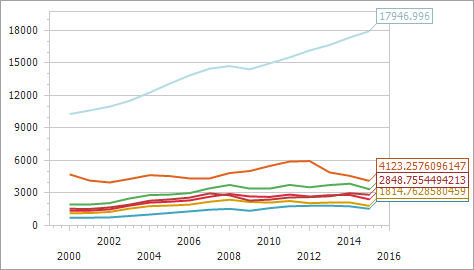
Related GitHub Examples
The following code snippets (auto-collected from DevExpress Examples) contain references to the CustomDrawSeriesPoint event.
Note
The algorithm used to collect these code examples remains a work in progress. Accordingly, the links and snippets below may produce inaccurate results. If you encounter an issue with code examples below, please use the feedback form on this page to report the issue.