ChartControl.ObjectHotTracked Event
Occurs before any chart element is hot-tracked at runtime.
Namespace: DevExpress.XtraCharts
Assembly: DevExpress.XtraCharts.v25.2.UI.dll
NuGet Package: DevExpress.Win.Charts
Declaration
Event Data
The ObjectHotTracked event's data class is HotTrackEventArgs. The following properties provide information specific to this event:
| Property | Description |
|---|---|
| AdditionalObject | Provides access to an object related to the object being hit. The returned value depends on the HotTrackEventArgs.Object type and hit point location. |
| Cancel | Gets or sets whether the hot-tracking should be cancelled. |
| HitInfo | Gets details on the chart elements located at the point where an end-user has clicked when hot-tracking or selecting a chart element at runtime. |
| Object | Gets the chart element, for which the event was raised. |
Remarks
If the ChartControl.RuntimeHitTesting property is set to true, end-users will be able to hot-track chart elements.
Handle the ObjectHotTracked event if you want to perform specific actions when an end-user hot-tracks a chart’s elements, or if you want to disable the hot-tracking of particular elements. Note that the currently hot-tracked element of the chart can be accessed via the HotTrackEventArgs.Object property.
Note
If you handle the ObjectHotTracked event, it will be raised and information on hit-testing will be collected, regardless of the current ChartControl.RuntimeHitTesting property value.
Examples
Interactive Points
This example allows a user to edit (move) series point data at runtime.
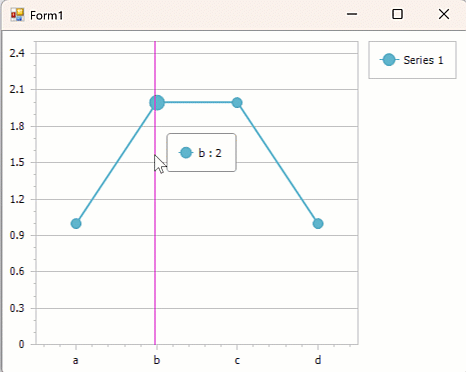
Custom Hot-tracking and Selection
This example demonstrates how to implement custom hot-tracking and selection of the chart’s elements at runtime.
Note
To enable runtime selection, the ChartControl.SelectionMode property should be set to Single, Multiple or Extended.
If you want to change the default hot-tracking and selection, you should handle the ChartControl.ObjectHotTracked and ChartControl.ObjectSelected events, implement your custom hot-tracking and selection approaches and set the Cancel property to true.
For example, the code below disables selection and hot-tracking of a chart’s diagram.
using DevExpress.XtraCharts;
// ...
private void chartControl1_ObjectHotTracked(object sender, HotTrackEventArgs e) {
// Prevent the chart's diagram from being hot-tracked.
if (e.Object is Diagram)
e.Cancel = true;
}
private void chartControl1_ObjectSelected(object sender, HotTrackEventArgs e) {
// Prevent the chart's Diagram from being selected.
if (e.Object is Diagram)
e.Cancel = true;
}
Related GitHub Examples
The following code snippets (auto-collected from DevExpress Examples) contain references to the ObjectHotTracked event.
Note
The algorithm used to collect these code examples remains a work in progress. Accordingly, the links and snippets below may produce inaccurate results. If you encounter an issue with code examples below, please use the feedback form on this page to report the issue.