End-User Capabilities: Resizing Cards
Drag card separators (if visible) to resize cards horizontally in Card Views.

In Layout Views, to resize cards do the following.
Click the Customization button displayed within the header panel.
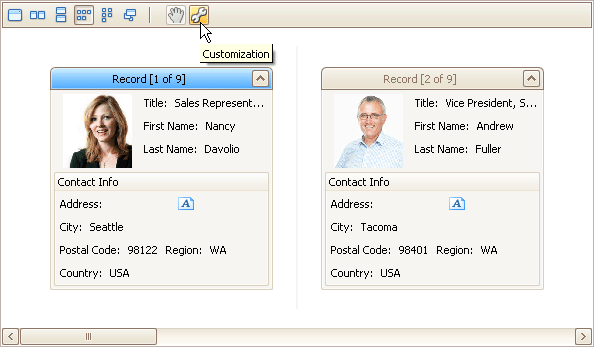
The LayoutView Customization window will open.
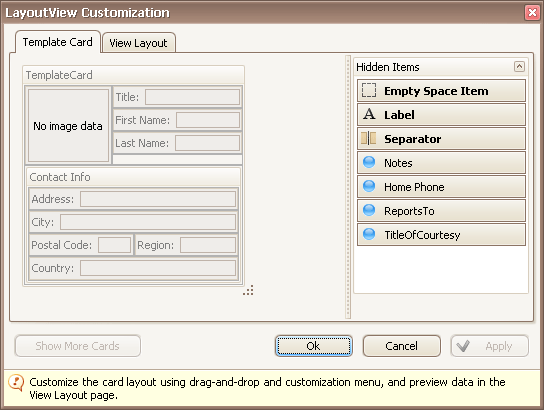
- Resize the template card as required.
- Close the Customization window to apply the changes.
See Also