Joined Group Panel
The group panel, which shows groupings applied to a View and its detail Views, is called a joined group panel.
Grouping applied to a single View is represented by a view caption followed by the column headers against which data is grouped. View captions are the leftmost bricks used to identify Views to the end-user.
Like the regular group panel, the joined group panel displays grouped column headers in the order that determines the grouping applied to the corresponding View.
An end-user can drag a column header of a master or detail View onto the joined group panel to apply grouping to the corresponding View.
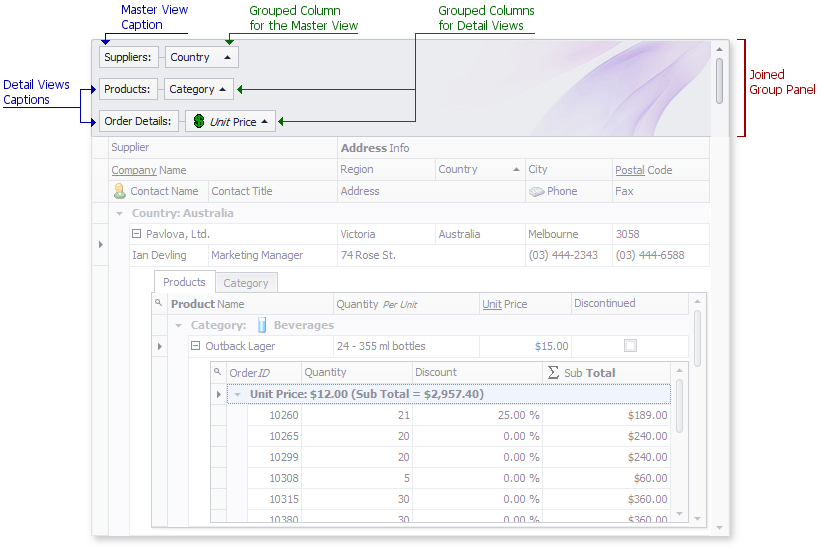
The following table lists the main properties affecting the element’s appearance.
Appearance | |
Custom Draw Event | |
Availability | To enable the joined group panel:
|