Customization Form
The Customization Form allows the card layout in Layout Views to be customized at runtime. The Form can provide basic or advanced options, and you can specify which advanced options to enable.
Basic mode:
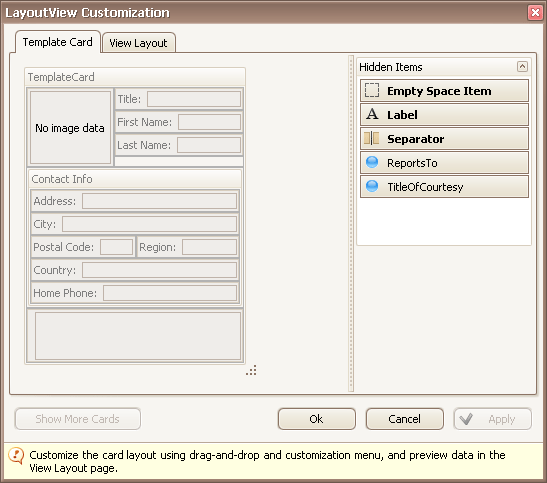
Advanced mode:
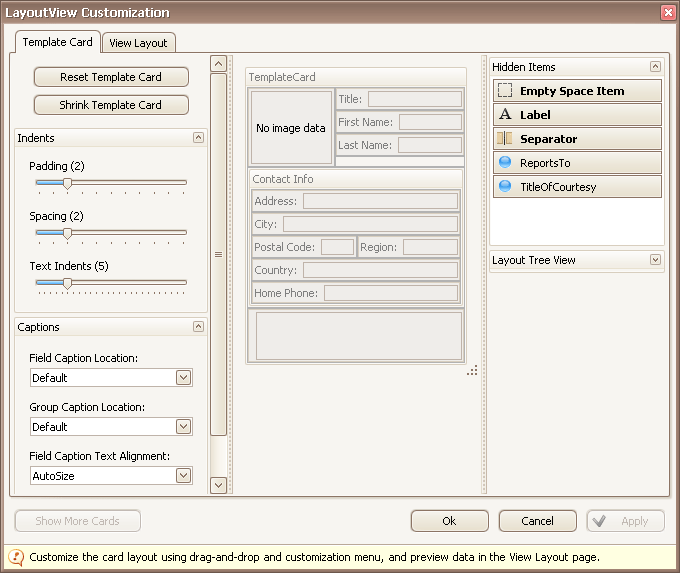
An end-user can invoke the Customization Form via the Customize button in the Header Panel.
The following table lists the main properties affecting element appearance.
Enable Runtime Customization | |
Advanced Customization Options | LayoutViewOptionsCustomization.UseAdvancedRuntimeCustomization To enable/disable specific advanced options, use properties provided by the LayoutViewOptionsCustomization class. |
Displaying Customization Form | Method: LayoutView.ShowCustomizationForm. The Customization Form is a modal window. It cannot be closed in code. Events: LayoutView.ShowCustomization and LayoutView.HideCustomization. |
Enable/Hide Customize Button in Header Panel |