How to: Add a Custom Legend Item
- 2 minutes to read
This example demonstrates how to add a custom legend item to a legend.
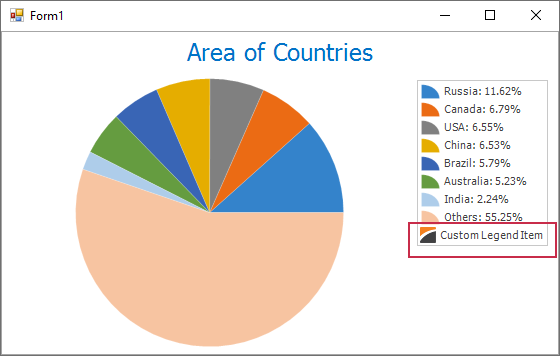
Create a CustomLegendItem object and add it to the CustomItems collection. Use the following properties to configure the custom item:
- CustomLegendItem.MarkerImage
- Returns the custom legend item’s marker image.
- CustomLegendItem.Text
- Gets or sets the text the custom legend item displays.
Note
To show custom and automatically generated legend items, set the LegendBase.ItemVisibilityMode to AutoGeneratedAndCustom.
using DevExpress.Drawing;
using DevExpress.XtraCharts;
using System;
using System.IO;
using System.Windows.Forms;
namespace CustomLegendItemSample {
public partial class Form1 : Form {
public Form1() {
InitializeComponent();
}
private void Form1_Load(object sender, EventArgs e) {
#region #CustomLegendItems
// Create a new custom item.
CustomLegendItem item = new CustomLegendItem();
chart.Legend.CustomItems.Add(item);
// Specify its text and marker.
item.Text = "Custom Legend Item";
FileStream outfile = new FileStream("Image\\DXLogo_16x16.png", FileMode.Open);
DXImage image = DXImage.FromStream(outfile);
item.MarkerImage.DXImage = image;
// Set a value indicating that both autogenerated and custom items are displayed.
chart.Legend.ItemVisibilityMode = LegendItemVisibilityMode.AutoGeneratedAndCustom;
#endregion #CustomLegendItems
}
}
}