How to: Add a Title to an Axis
- 2 minutes to read
This example demonstrates how to access an axis title at runtime.
Cast your diagram object to the required diagram type to access its axes. Then, you can access the Axis2D.Title property.
The result is shown in the following image:
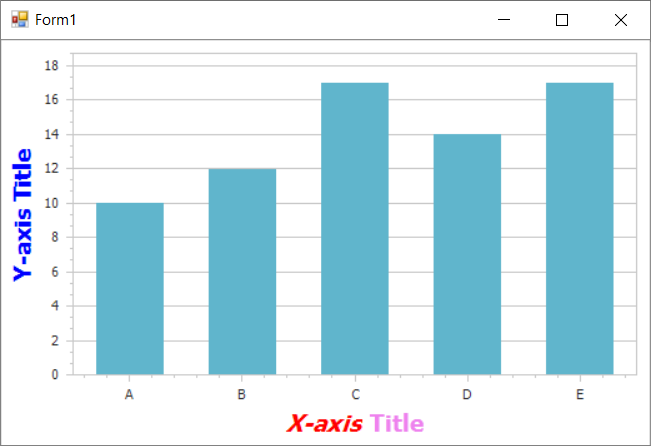
using System;
using System.Drawing;
using System.Windows.Forms;
using DevExpress.Drawing;
using DevExpress.XtraCharts;
namespace AxisTitle {
public partial class Form1 : Form {
public Form1() {
InitializeComponent();
}
private void Form1_Load(object sender, EventArgs e) {
// ...
// Cast the chart's diagram to the XYDiagram type, to access its axes.
XYDiagram diagram = chartControl1.Diagram as XYDiagram;
// Customize the appearance of the X-axis title.
diagram.AxisX.Title.Visibility = DevExpress.Utils.DefaultBoolean.True;
diagram.AxisX.Title.Alignment = StringAlignment.Center;
diagram.AxisX.Title.Text = "<i>X-axis</i> <color=violet>Title</color>";
diagram.AxisX.Title.TextColor = Color.Red;
diagram.AxisX.Title.EnableAntialiasing = DevExpress.Utils.DefaultBoolean.True;
diagram.AxisX.Title.DXFont = new DXFont("Tahoma", 14, DXFontStyle.Bold);
// Customize the appearance of the Y-axis title.
diagram.AxisY.Title.Visibility = DevExpress.Utils.DefaultBoolean.True;
diagram.AxisY.Title.Alignment = StringAlignment.Center;
diagram.AxisY.Title.Text = "Y-axis Title";
diagram.AxisY.Title.TextColor = Color.Blue;
diagram.AxisY.Title.EnableAntialiasing = DevExpress.Utils.DefaultBoolean.True;
diagram.AxisY.Title.DXFont = new DXFont("Tahoma", 14, DXFontStyle.Bold);
// Add the chart to the form.
chartControl1.Dock = DockStyle.Fill;
this.Controls.Add(chartControl1);
}
}
}
See Also